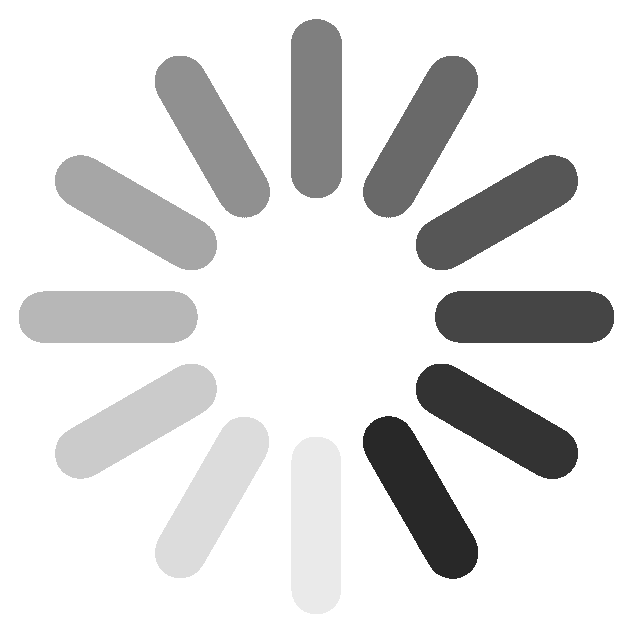We are excited to announce that Mathnasium of Hillsborough's Mathnasium@Home program is now usable on and optimized for iPad! iPad support offers an intuitive interface for your child to write with their fingers, pinch and zoom capability, and the elimination of the need for a keyboard, all while eliminating the awkwardness of drawing on the whiteboard with a mouse, or creating multiple text boxes.
There's no app necessary to run your child's session on an iPad; just use your internet browser to log-in!
A few things to remember:
Internet connection: if your child is experiencing issues during sessions with internet connection speeds or frequent disconnections, they can perform an internet speed test here. Do try to avoid streaming from multiple platforms during your student's sessions, as that may affect performance!
iPad Shortcuts:
- Zoom: place two fingers on the screen close together in a pinching gesture, then move them away from each other to expand the screen. To zoom out, do the reverse.
- Pan: place two fingers on the screen and slide in the desired direction.
iPad Auto-Lock: On your iPad, go to Settings > Display & Brightness, then tap Auto-Lock. Extend your auto-lock setting to at least 10 minutes to avoid timeout. We suggest turning your student's auto-lock feature to Never.
iOS Compatibility: ConexED is compatible with iPadOS 14. The following devices will work with iPadOS 14:
- iPad Pro – All versions
- iPad – 5th & 6th generation
- iPad Air – 2nd & 3rd generation
- iPad Mini – 4th & 5th generation
Thank you for your patience and perseverance during these trying times; we will continue to do our best to improve and streamline your child's experience at Mathnasium of Hillsborough.


 908-808-9132 (Texting only)
908-808-9132 (Texting only)