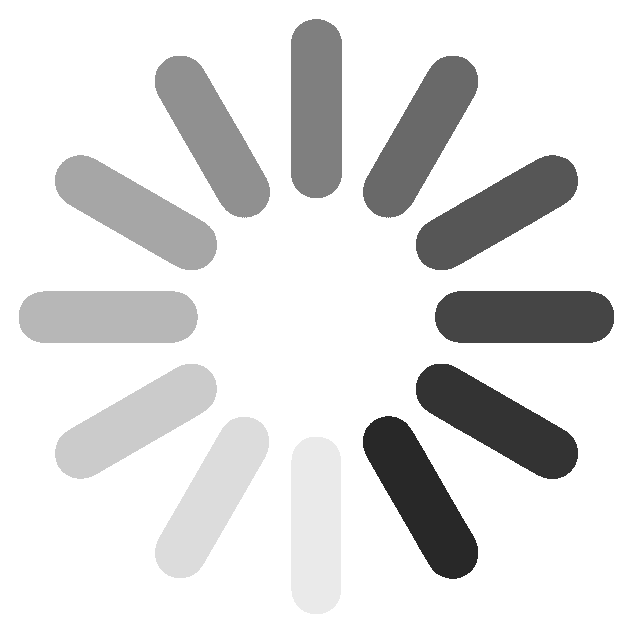Mukilteo
11700 Mukilteo Speedway
, #408
Mukilteo, WA 98275
Mukilteo, WA 98275
Thank you for becoming a member of the Mathnasium of Mukilteo family and our online instruction option, Mathnasium @home. Mathnasium @home gives us the power to provide real-time face-to-face instruction with students via video conferencing applications.
Checkout this short Youtube Video to see how the experience looks like.
Below, you'll find the following to make your @home online math tutoring sessions successful:
Mukilteo Mathnasium@Home Classroom Link
Account Setup
Each student should have an unique email address to set up an account to login to the platform. Siblings must use unique email addresses. Younger students can use parent's email address, while older students are recommended to use their own email address so that they can upload their homework themselves.
Your Student’s Set Up
Student should use a PC or a laptop to conduct the session. IPads or mobile tablets are not optimized for the experience and should not be used. Student’s should use headphones with a noise canceling microphone. This will limit “echoing” and ensure the instructor can properly hear the student and vice-versa. The student should be in a quiet area free from background distractions and noise. A pen mouse (example) or a drawing tablet (example) is recommended but not required. A basic webcam is recommended to conduct video-conferencing, but not required. Google Chrome browser should be used for an optimized experience.
Session Experience
@home sessions must be scheduled in advance. The earliest start time for a session is when we open for instruction (3:00 p.m. Mon to Thurs, 2:00p.m. Fri) and the latest start time is one hour prior to closing our online instruction (5:00 p.m Mon to Thurs, 4:00 p.m Fri). Your session must be scheduled with at least 24 hours advanced notice. Sessions are based on a “first come, first served” availability.
You will receive a link via email that the student uses to log into their session. This link is good for all future sessions.
If a student is late logging in, their session end time cannot be changed or extended.
Please do not provide additional instruction or give students answers. This may cause confusion for a student and impact their understanding of the material.
The instructor working with your student will be working with others. To ensure they provide the highest level of instruction for all students, please contact the center directly with any questions or other information that may need to be communicated. The instructor will not be able to relay information or engage in conversations.
VCP User Guide
Please review this VCP Guides for Families to get yourself familiarized with the platform.
Logging In and Accessing the Classroom for the First Time
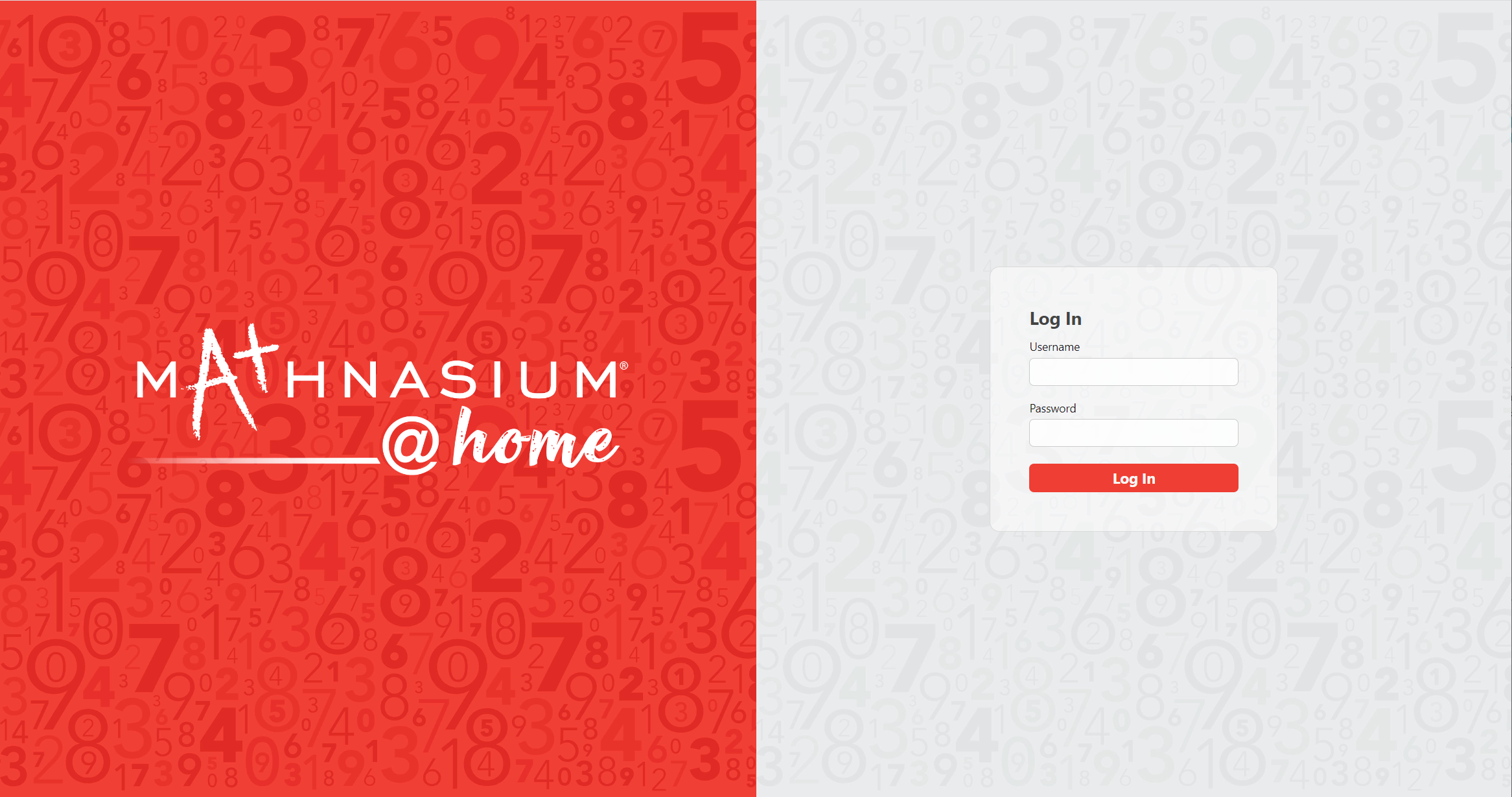
Please use Username and Password provided to you in the email to log in. First time users will be prompted to change the password.
Once logged in, then you will see the following screen until the instructor let you into the classroom. Please take this opportunity to check your audio and video settings.
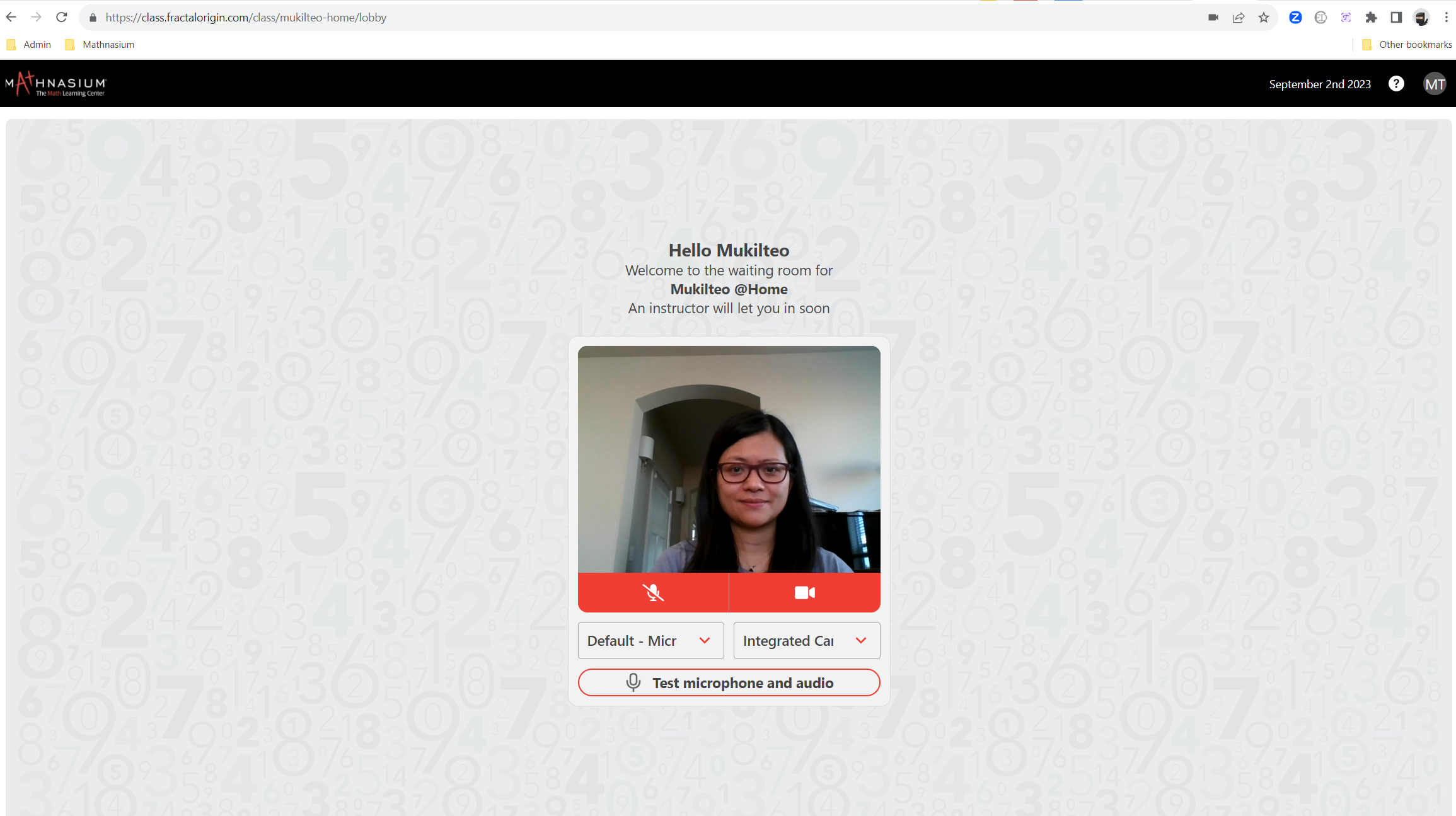
Rewards Program
Students love our rewards program where they earn points for their achievements and for mastering new concepts. The instructors will keep a count of stars and spins earned during each session, which your student will be rewarded when they transition back to the in-center program. If they have many stars accumulated that they want to use, they are welcome to come to the center during the center open hours to redeem them. Otherwise, they are welcome to request the items that they wish to spend their cards on, which our Center Director would happily order the items for them when they have enough cards to redeem for the items.