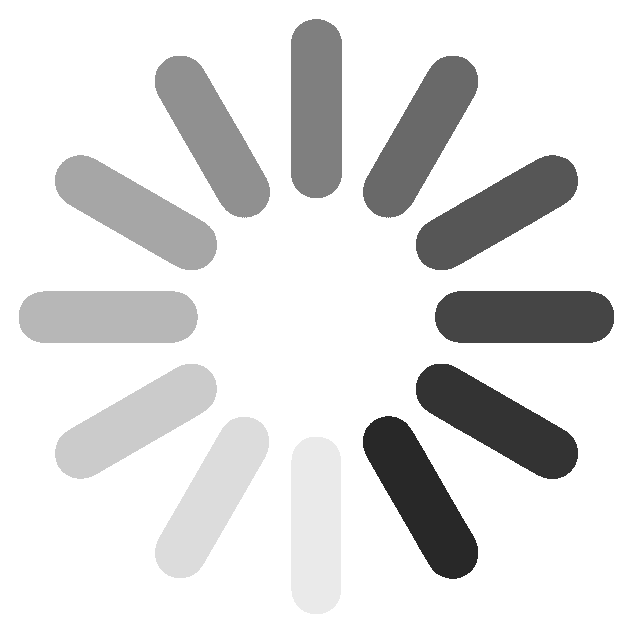Student Highlight - Lulu
Meet Lulu, a fifth grade student, who attends Mathnasium of Napa twice a week since 2022. She has learned so much at Mathnasium and she is proud to be getting good grades in math at school now.

Mathnasium @ Home gives us the power to provide real-time face-to-face math instruction with students via ConexEd. Below, you'll find details about Mathnasium @ Home.
Scheduling Your Mathnasium of Napa @Home Session
Mathnasium of Napa's online math tutoring sessions must be scheduled in advance. You may schedule for a 60-minute session between 3:00 PM and 7:00 PM Monday - Friday. After filling out the short scheduling form you will receive a confirmation email with details on how to login online for your session.
Homework Assistance Needed for Your Session?
If your student needs homework assistance, we will share a Google Folder with you. You can upload an image or PDF to this folder. If a student has homework online, they are able to share their screen with us as well. In addition, you may email any homework to [email protected].
Tips for a Successful Mathnasium @Home Experience
Internet Connection
Your Student’s Set Up
Homework Help
For consultation and additional detail, please call or email us. (707) 800-0102.
Mathnasium of Napa Now Offers Mathnasium @ Home – An Interactive Online Tutoring Platform
December 16, 2020
Mathnasium @ Home gives us the power to provide real-time face-to-face math instruction with students via ConexEd. Below, you'll find details about Mathnasium @ Home.
Scheduling Your Mathnasium of Napa @Home Session
Mathnasium of Napa's online math tutoring sessions must be scheduled in advance. You may schedule for a 60-minute session between 3:00 PM and 7:00 PM Monday - Friday. After filling out the short scheduling form you will receive a confirmation email with details on how to log in online for your session.
Homework Assistance Needed for Your Session?
If your student needs homework assistance, we will share a Google Folder with you. You can upload an image or PDF to this folder. If a student has homework online, they are able to share their screen with us as well. In addition you may email any homework to [email protected].
Tips for a Successful Mathnasium @Home Experience
Internet Connection
Your Student’s Set Up
Homework Help
For consultation and additional detail, please call or email us. (707) 800-0102.