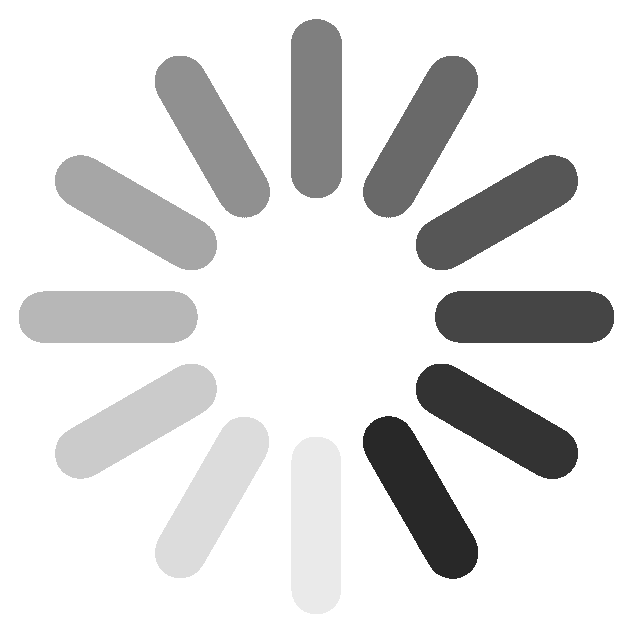Mathnasium @Home
Please download the log in iinstructions. Download these Mathnasium@home signup & login instructions Download Mathnasium@home signup & login instructions /*! * Base CSS for pdf2htmlEX * Copyright 2012,2013..

How to get online with Mathnasium@home
Following are instructions to get you online with Mathnasium@Home
The first time you sign on, you will create your ConexED ID. Go to:
https://mathnasium.craniumcafe.com/
If you are using a gmail account, click on the G on the left hand side, then sign on using google. You will get a verification email. Once you get that, you will be registered.
If you are not using a gmail account, click on the guest registration button on the right then on the next screen, register for a new account (little box on the bottom right). Make sure that you enter the student's name when asked for a name. You will then receive a verification email. Once you get that, you will be registered.
Once you are registered:
You can sign into the @Home classroom by going to:
https://mathnasium.craniumcafe.com/onlineabramsmathnasiumcom/classroom
Once you sign in, you will be sent to the classroom where we will get you into the correct breakout room.
If you have any trouble signing on, please send a text to (917) 746-1629, and someone will get back to you, either via text or voice as soon as possible (usually within 15-30 minutes).
Thank you.
Leon Jaggon
Mathnasium @Home NHP/GC/Mineola
Assistant Center Director