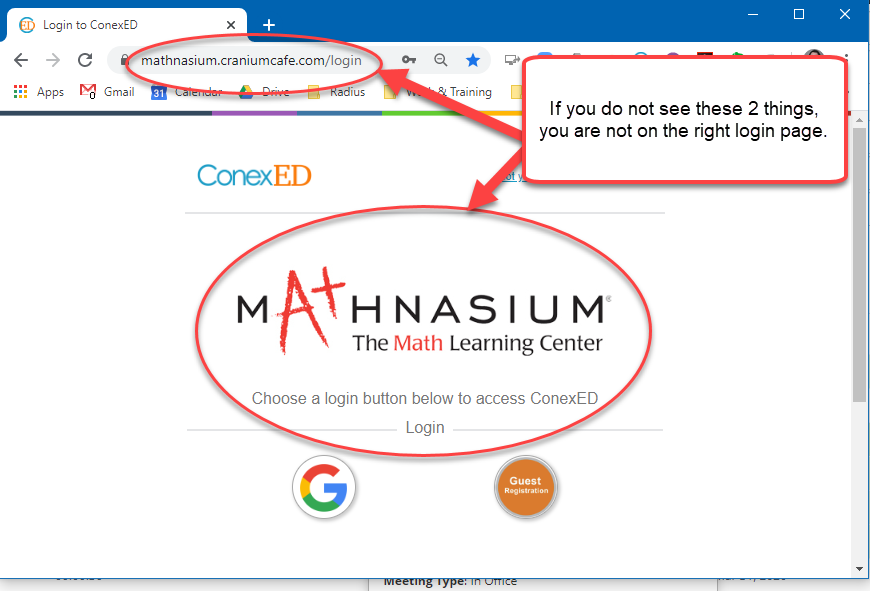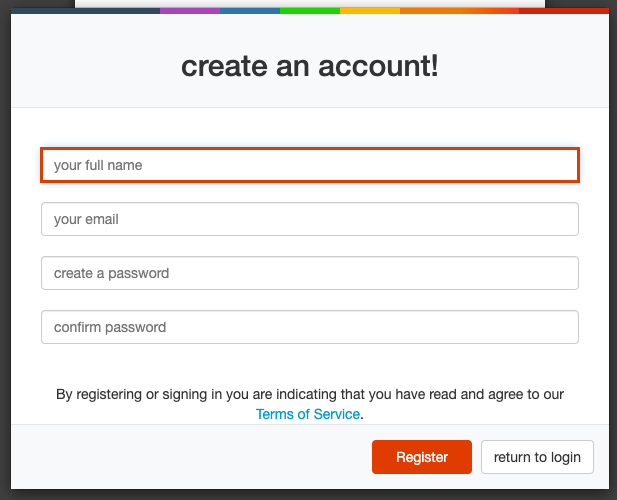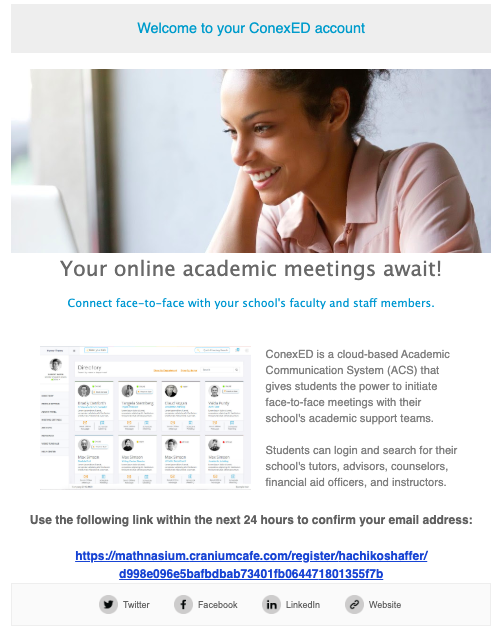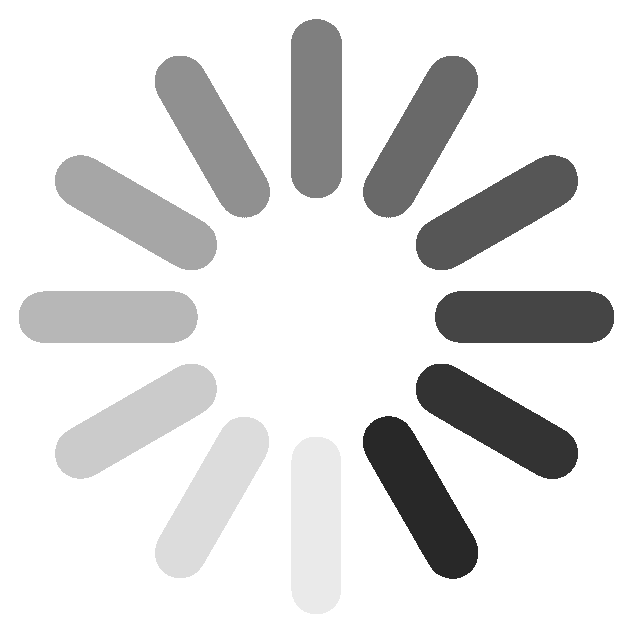Creating Your ConexED Account
1. Go to https://mathnasium.craniumcafe.com/southsidejacksonvillemathnasiumcom/classroom and choose 'Guest Registration'
- We ask that you don't use the 'login with gmail' option as it may auto-populate the username with the name tied to your gmail account. If you're using a parent email to register your student, this could cause confusion for the instructors!
2. Fill out the registration form with your student's name (first and last), and email address, and a password.
- Please make sure not to use your (the parent’s) name as that will prevent us from recognizing your students when they log in.
- If you're signing up for more than one student, you'll need each student account to have a different email address. You can create a new email quickly and for free at gmail.com.
3. You will receive an email with the subject line: "Welcome to your ConexED account." Please be sure to check your Junk folder if you do not see this email in your inbox.
4. The email will include a link that you can click to verify your account. That link is good for 24 hours.
“Could Not Find Meeting” When Entering Classroom
- It is most likely because the server hosting this meeting was updated and your browser has some cached items preventing you from accessing the new updates. To fix, log out of ConexED, clear your browser’s cache and cookies (click here for a how-to guide), and log back into ConexED. Also, check that you have opened the classroom for the day (you need to login first).
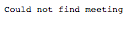
Student Role Instead of Faculty/Staff
- Check your URL. If you don’t see “mathnasium” in the URL, you are likely not in the correct instance. The correct URL is mathnasium.craniumcafe.com.