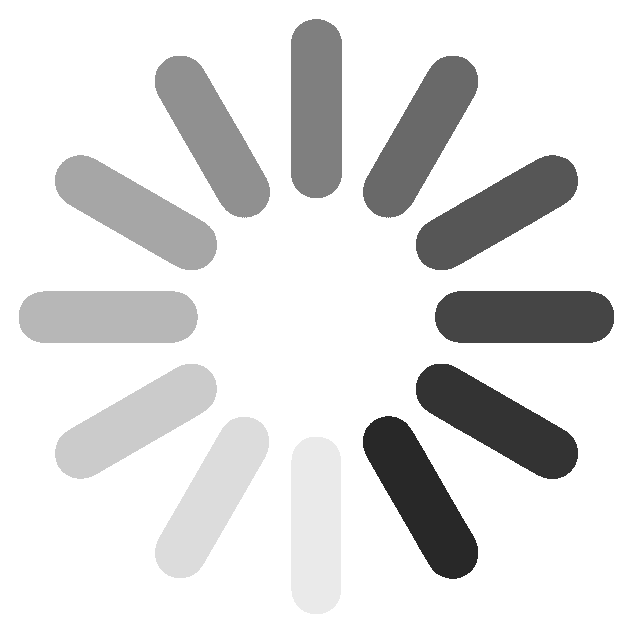We hope everyone is enjoying their Summer so far.
We have heard from multiple families asking for instructions on editing or deleting sessions scheduled through SignUp Genius, and have decided to send out some guidance which we hope will clarify the process.
1.) If you have created a SignUp Genius account (which we recommend), once you login, you can simply click on your "SignUps" and edit them in anyway you want. Or go directly to the date and time on our SIgnUp Page and select Edit or Delete.
2.)If you don't have a SignUp Genius account, you can still edit and delete scheduled sessions. Go to our SignUp Page, and click on "change your signup", as pictured.
As always, if you have any questions or trouble with the instructions, please feel free to reach out to us at
Mathnasium of Hershey, and we will gladly help in any way we can.
Our SignUp Genius page can be found at:
We thank you for your patience and compliance with our scheduling system, as our goal is to make your experience with Mathnasium of Hershey easier and more streamlined.
And as always, thank you for your patronage,
Sincerely,
Nick Bakken