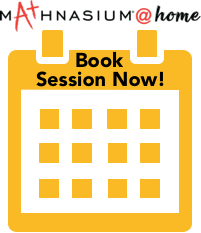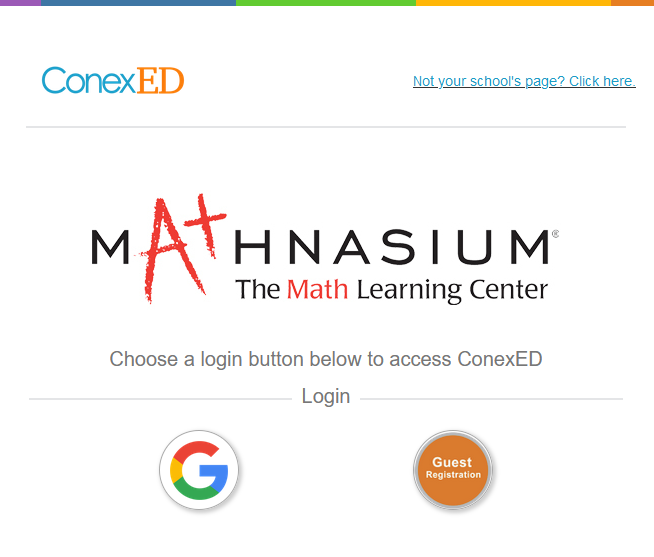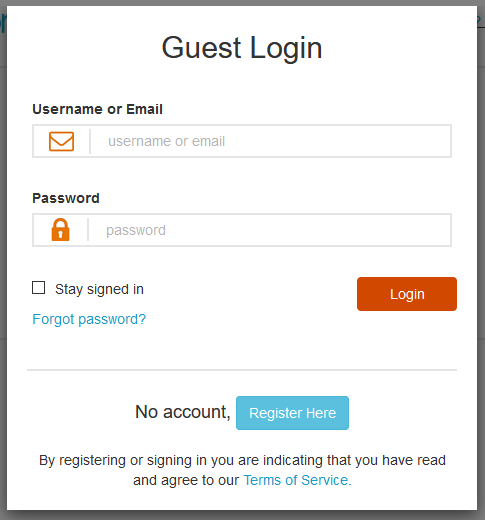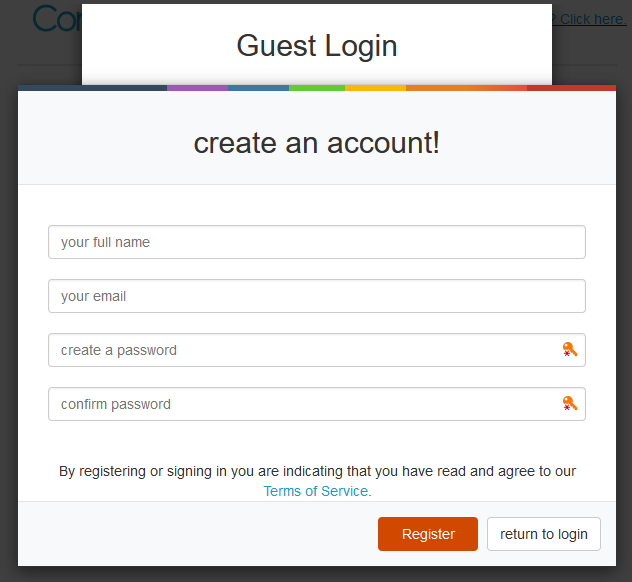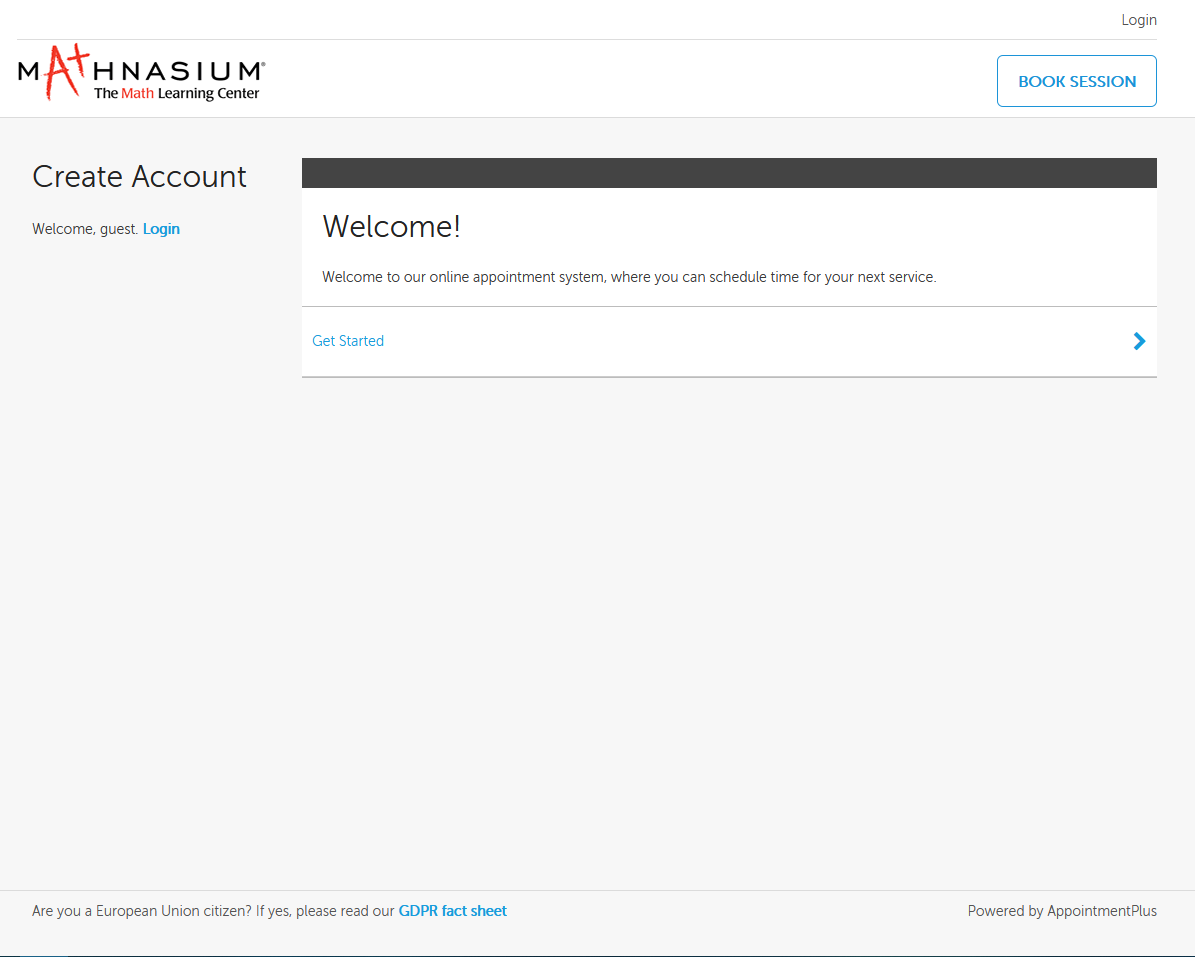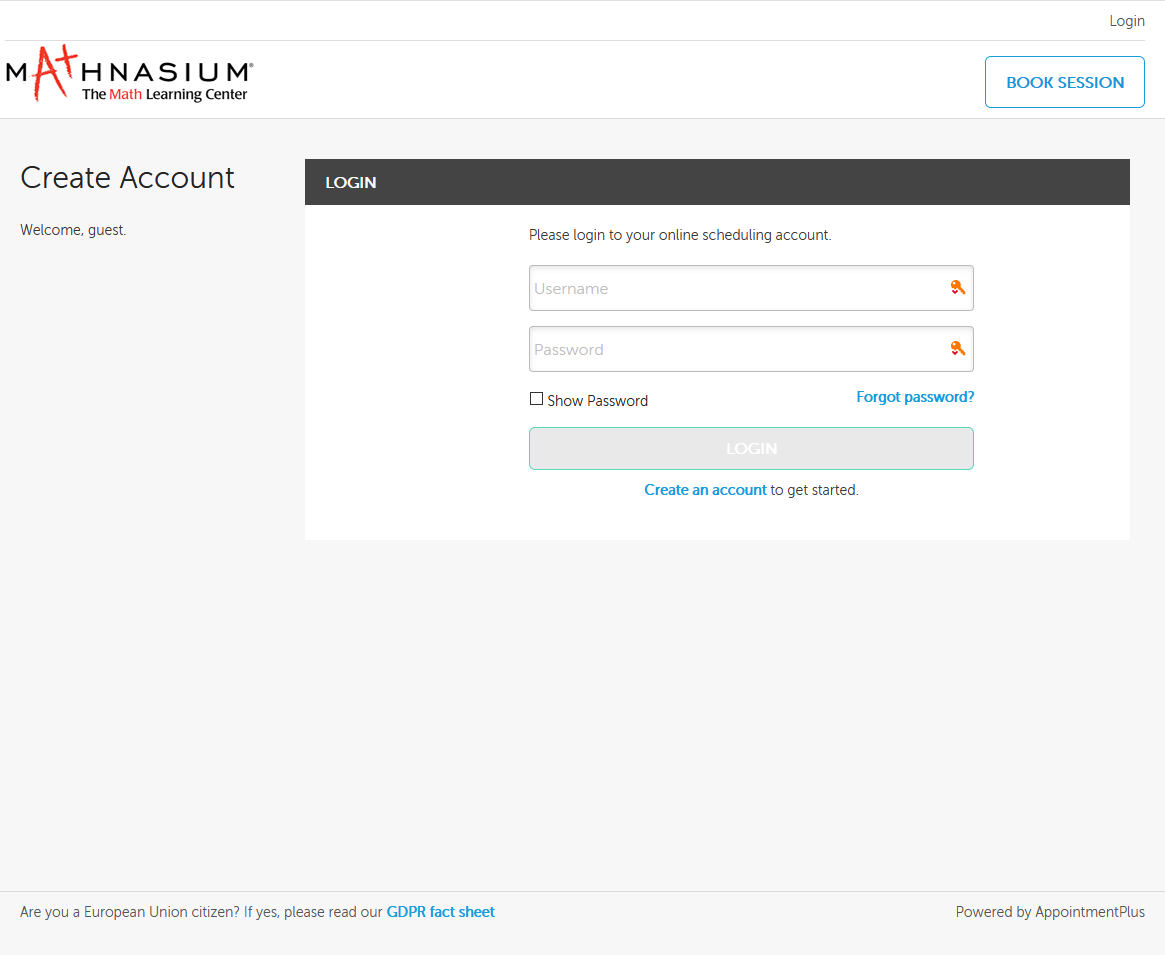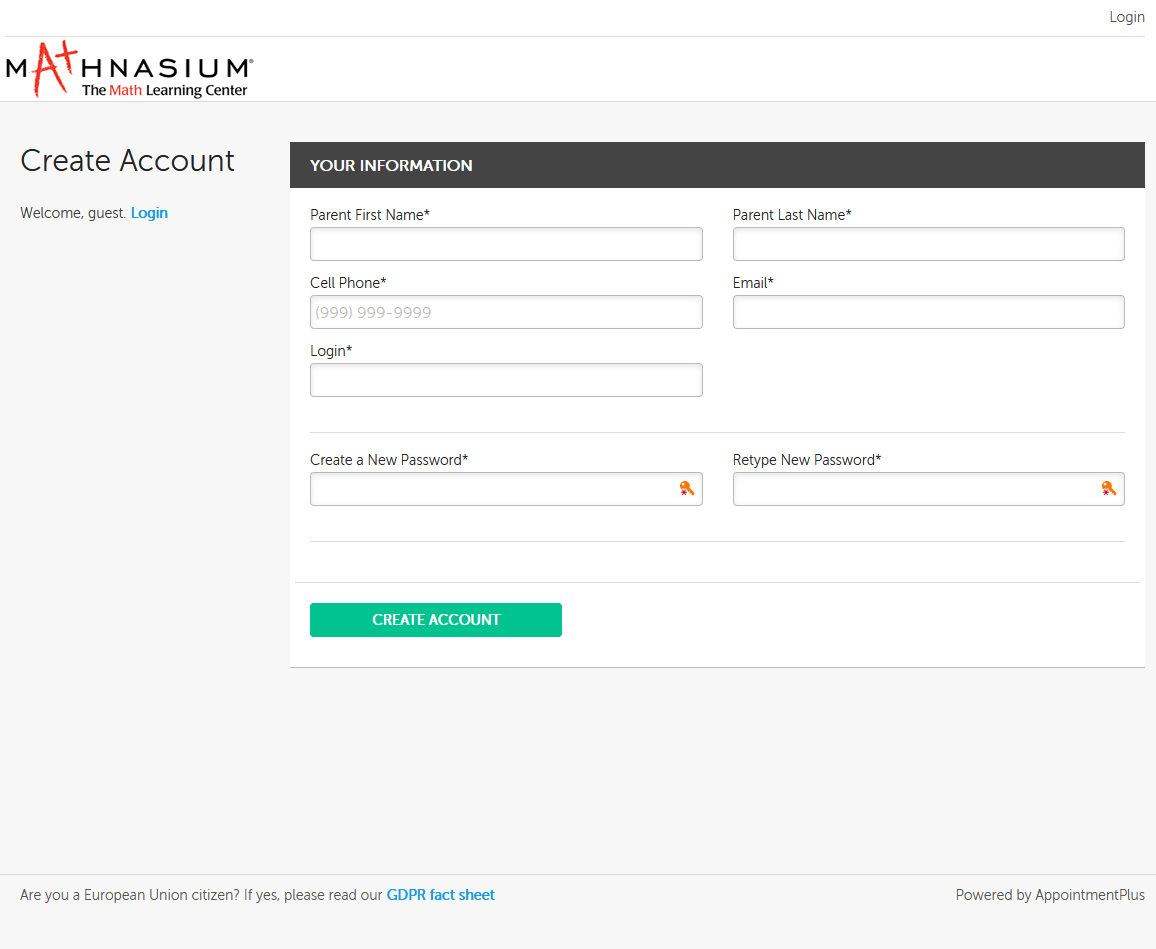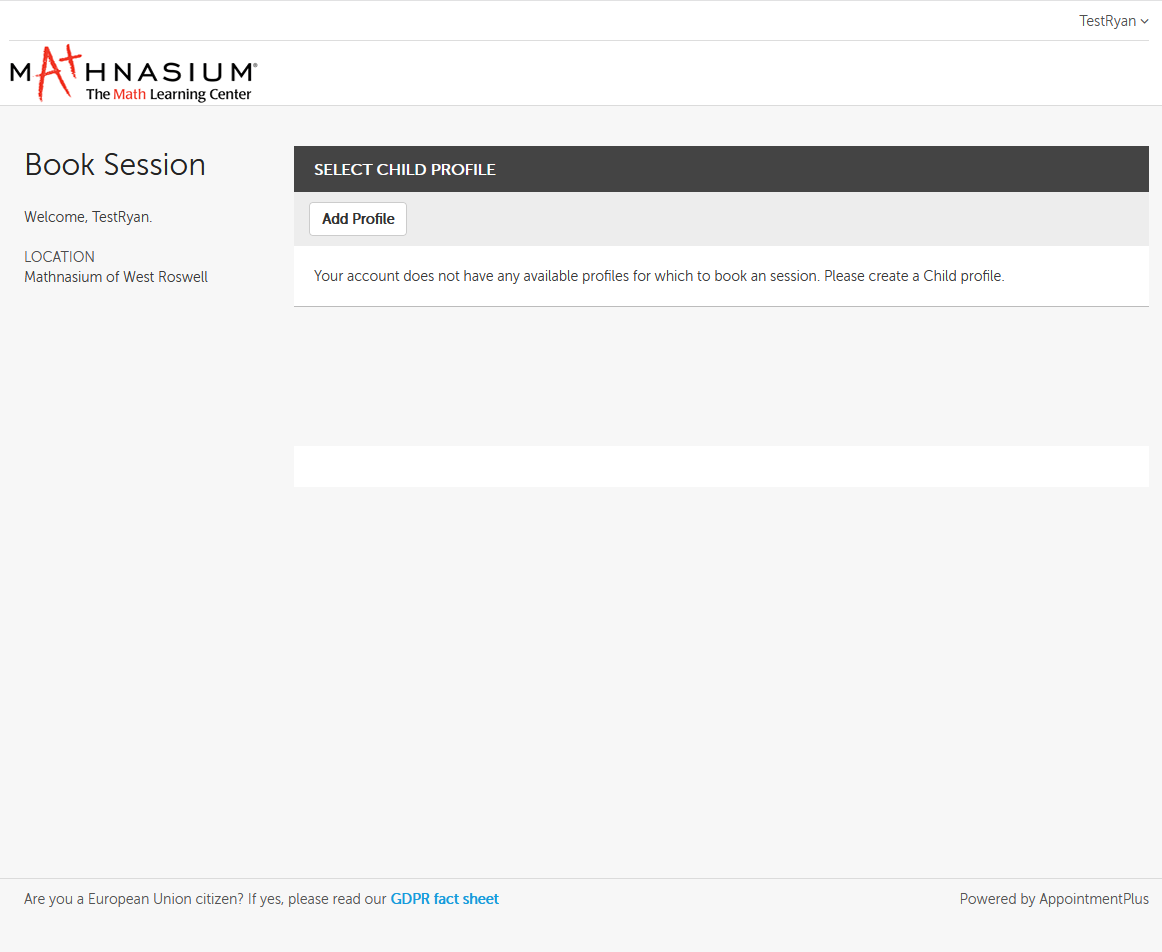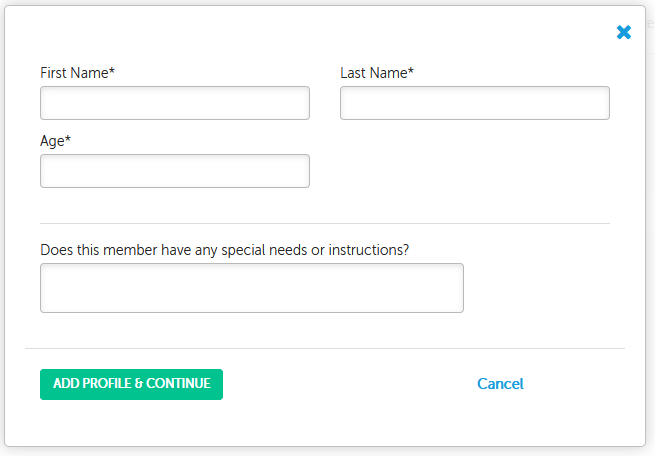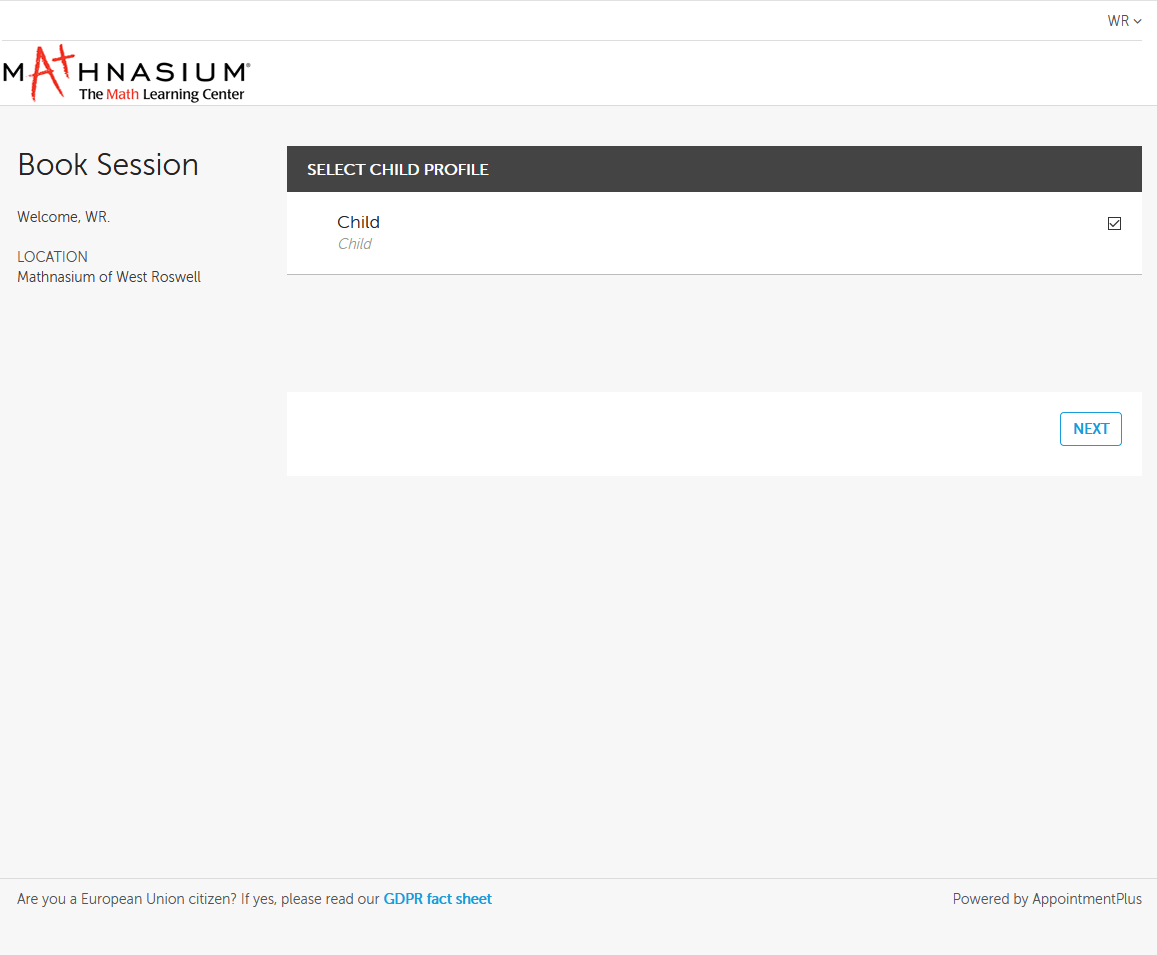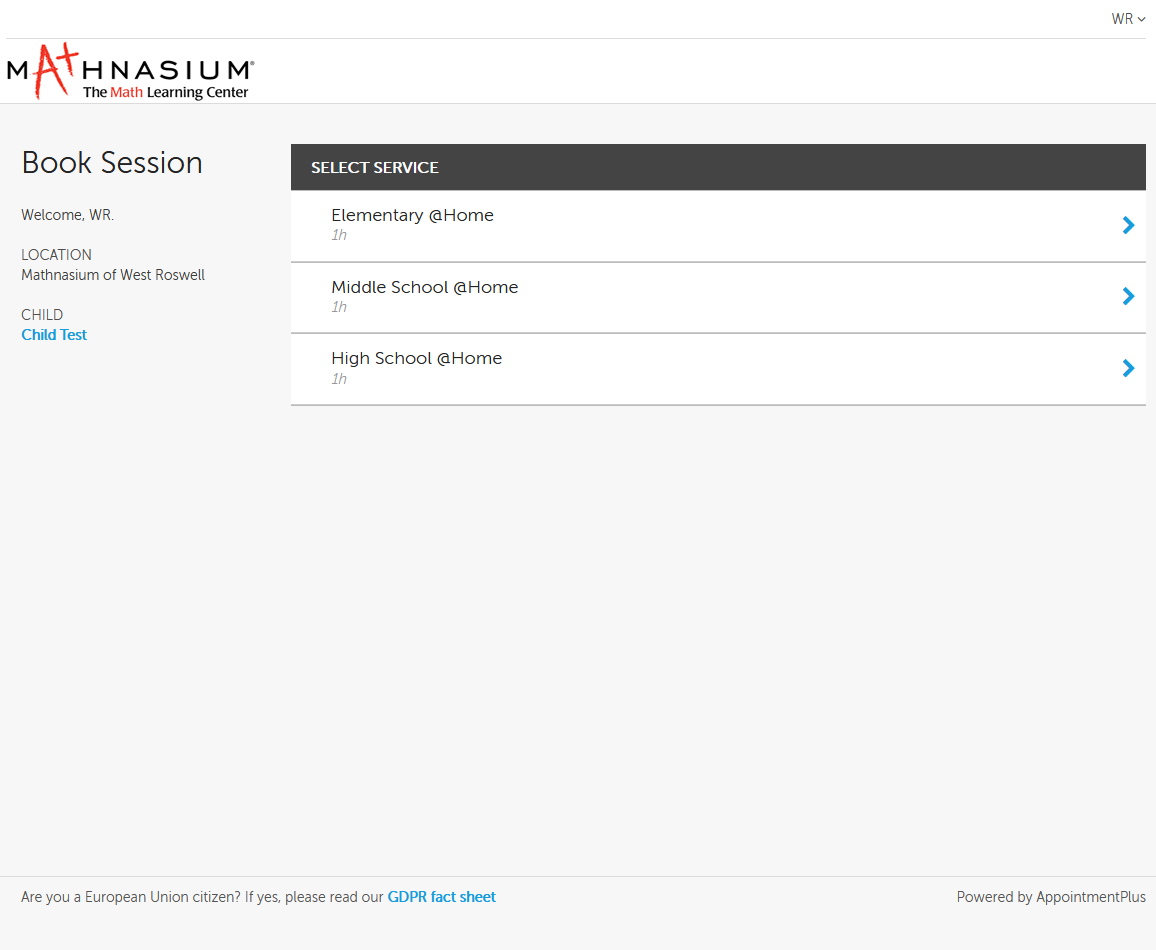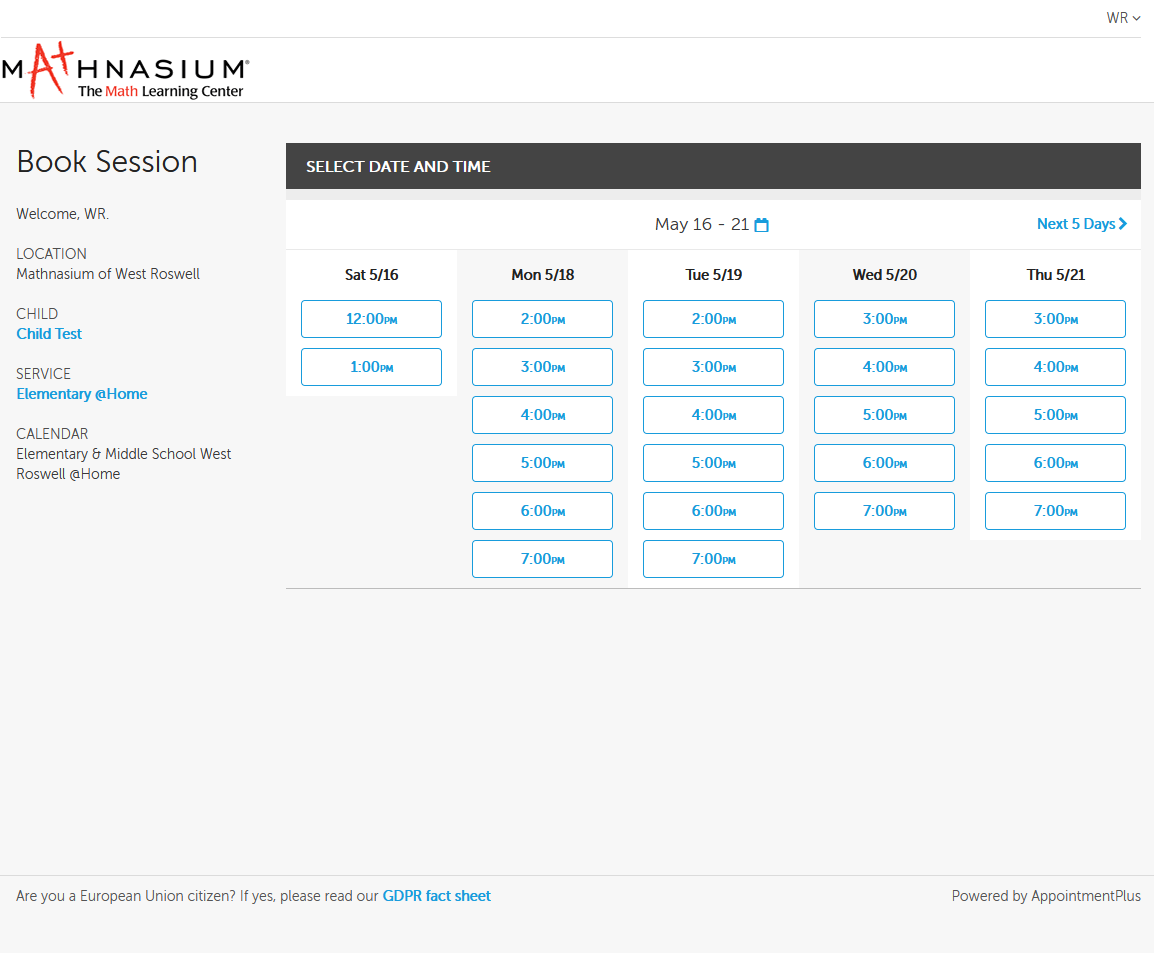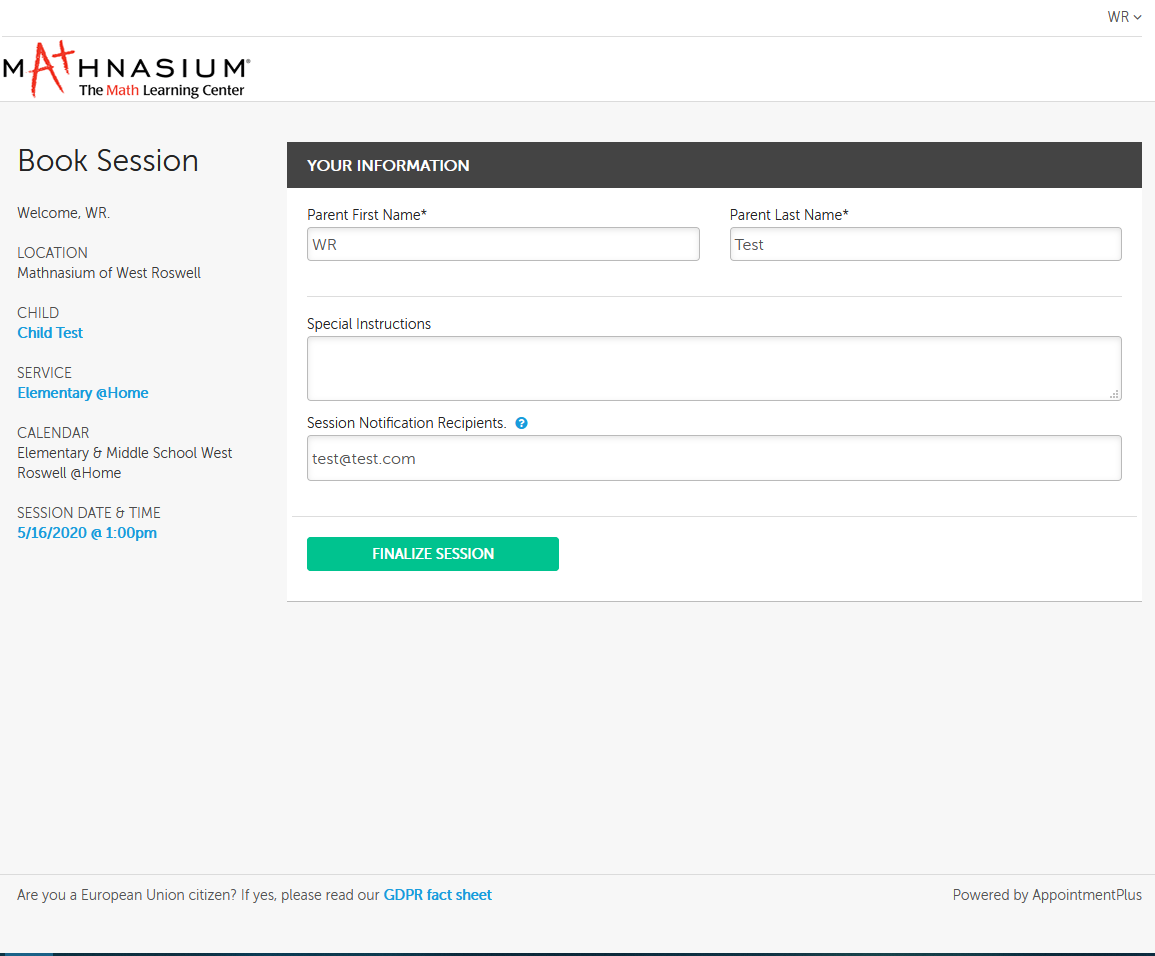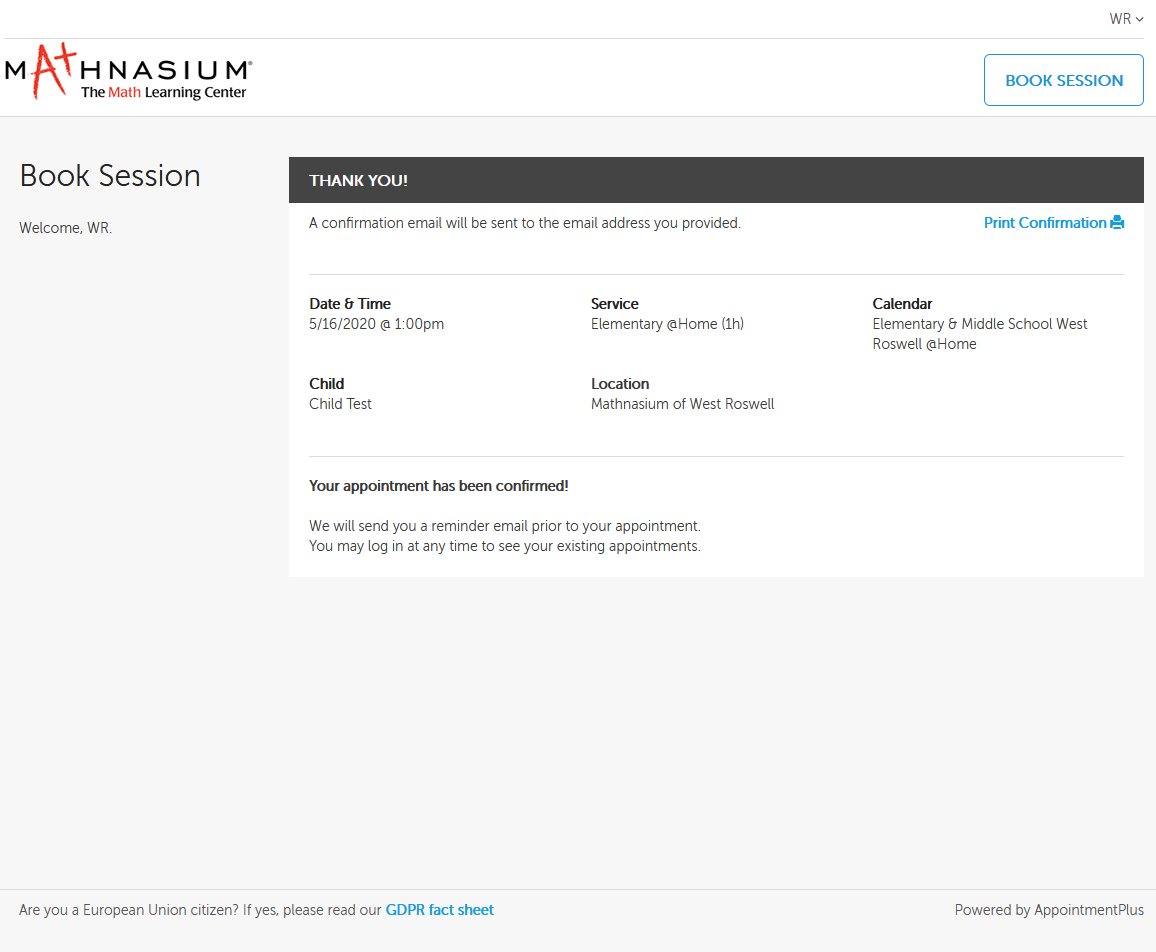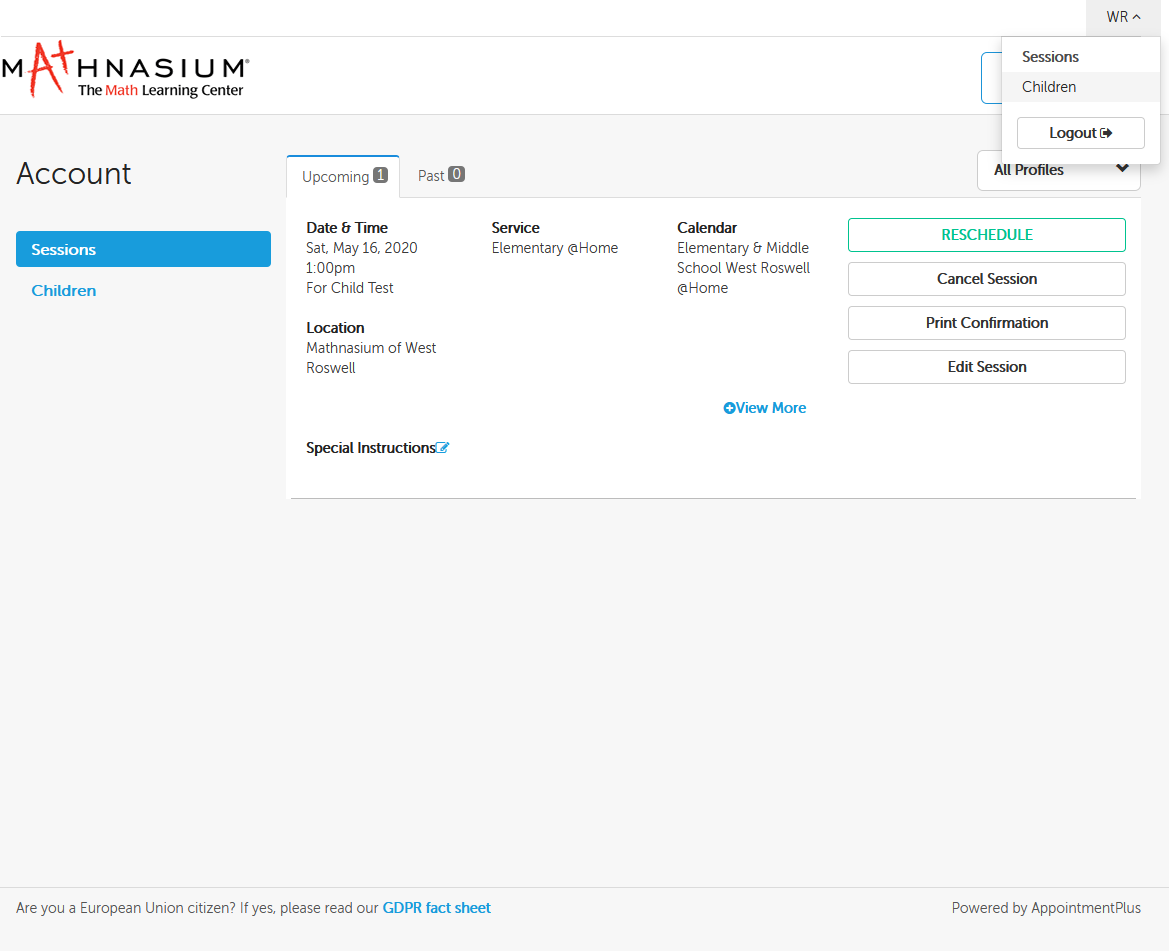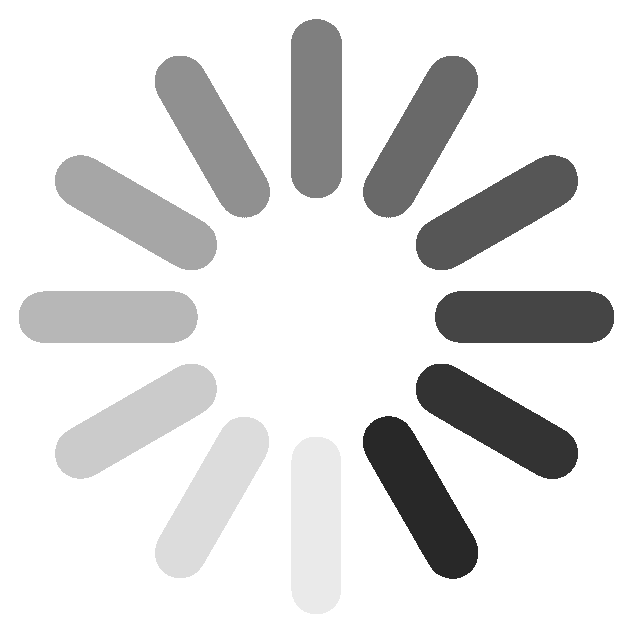Existing Students:
Click below to join the Mathnasium@home ConexED Classroom:

URL: https://mathnasium.craniumcafe.com/eastcobbmathnasiumcom/classroom
Click below to schedule your sessions:
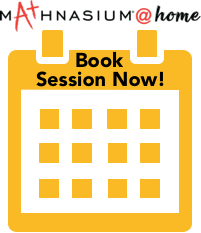
URL: https://book.appointment-plus.com/b8g7689g/
New Students:
- Click HERE to create a Mathnasium@home account on ConexED.
- Each student will need their own account with an unique email address.
- Please use the student's name for the account so we can recognize who it is in the classroom.
- The student will use this account to attend all of their Mathnasium@home sessions.
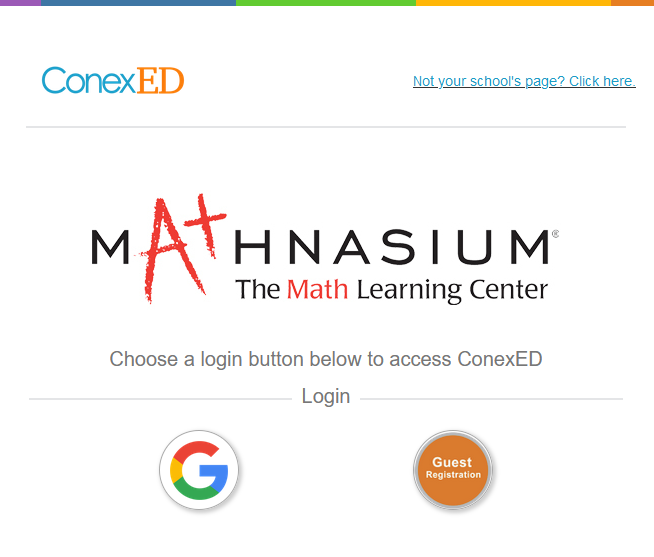
Click on Guest Registration.
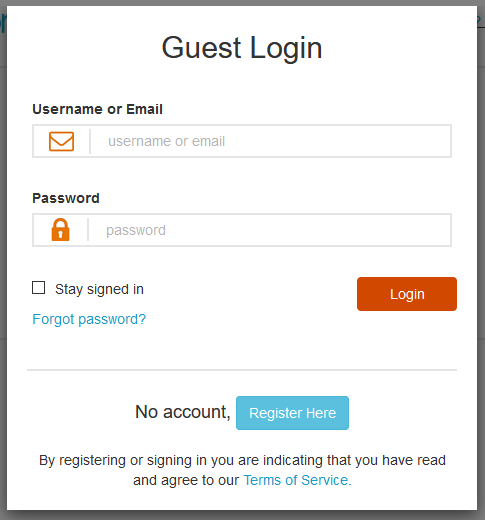
Click Register Here.
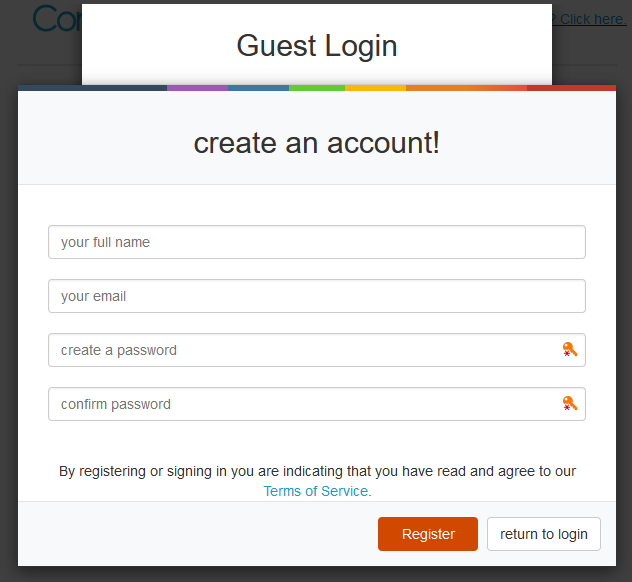
Enter in your student's information. You should recieve a confirmation email once your account is created.
New Students:
- Create an account in AppointmentPlus by clicking HERE.
- One account should be created per family.
- For login, consider using something memorable like your email address.
- For password, also consider something secure and easy to remember.
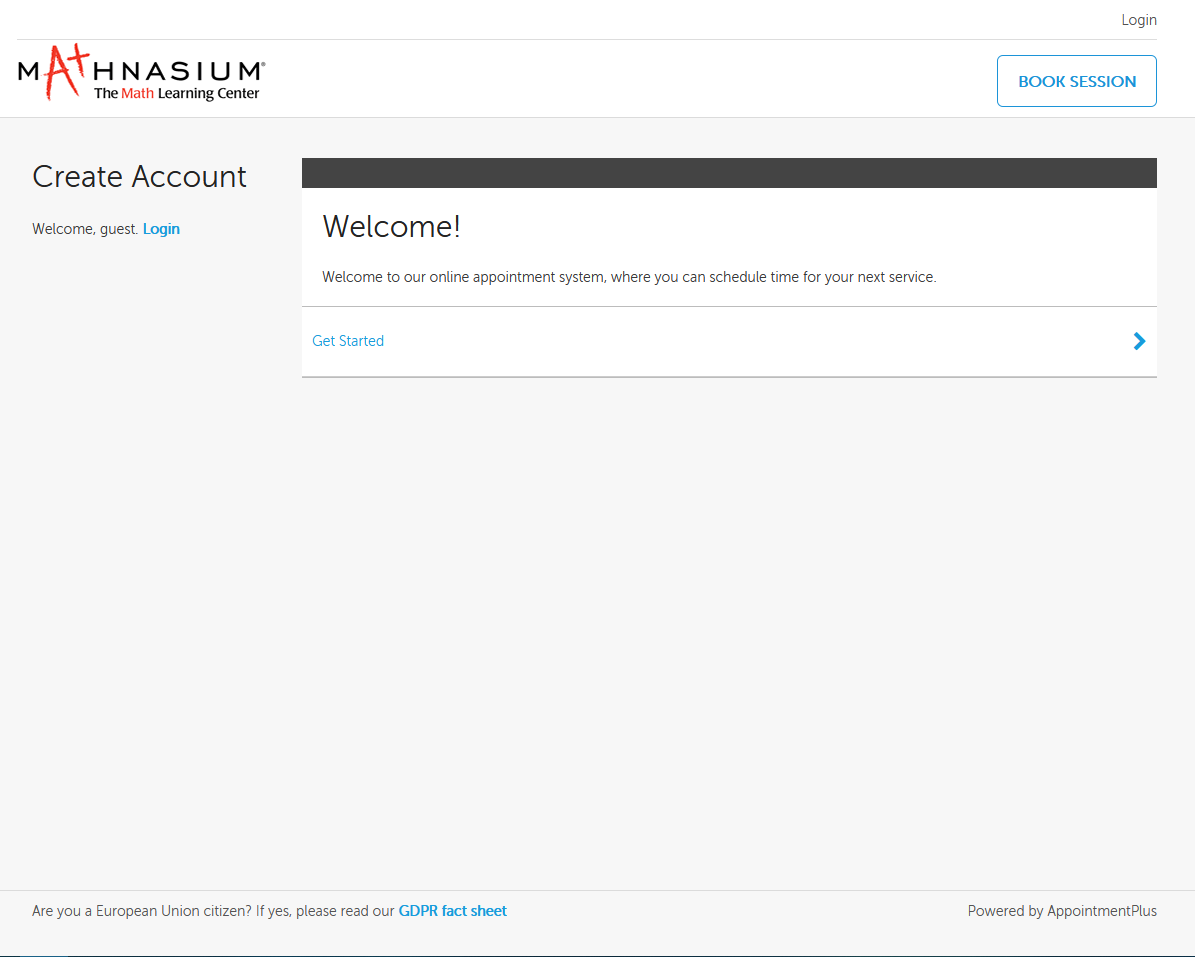
Click get started.
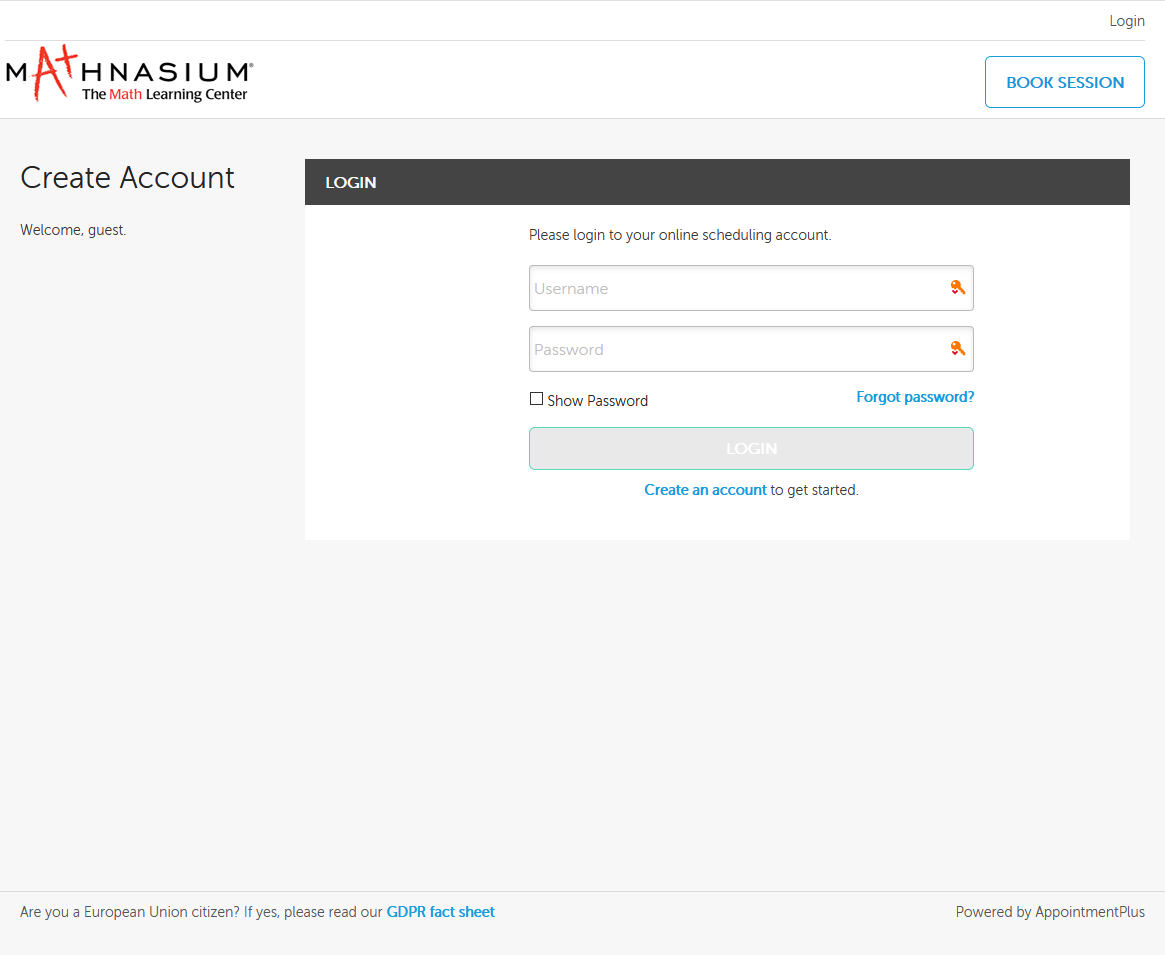
Click Create an account.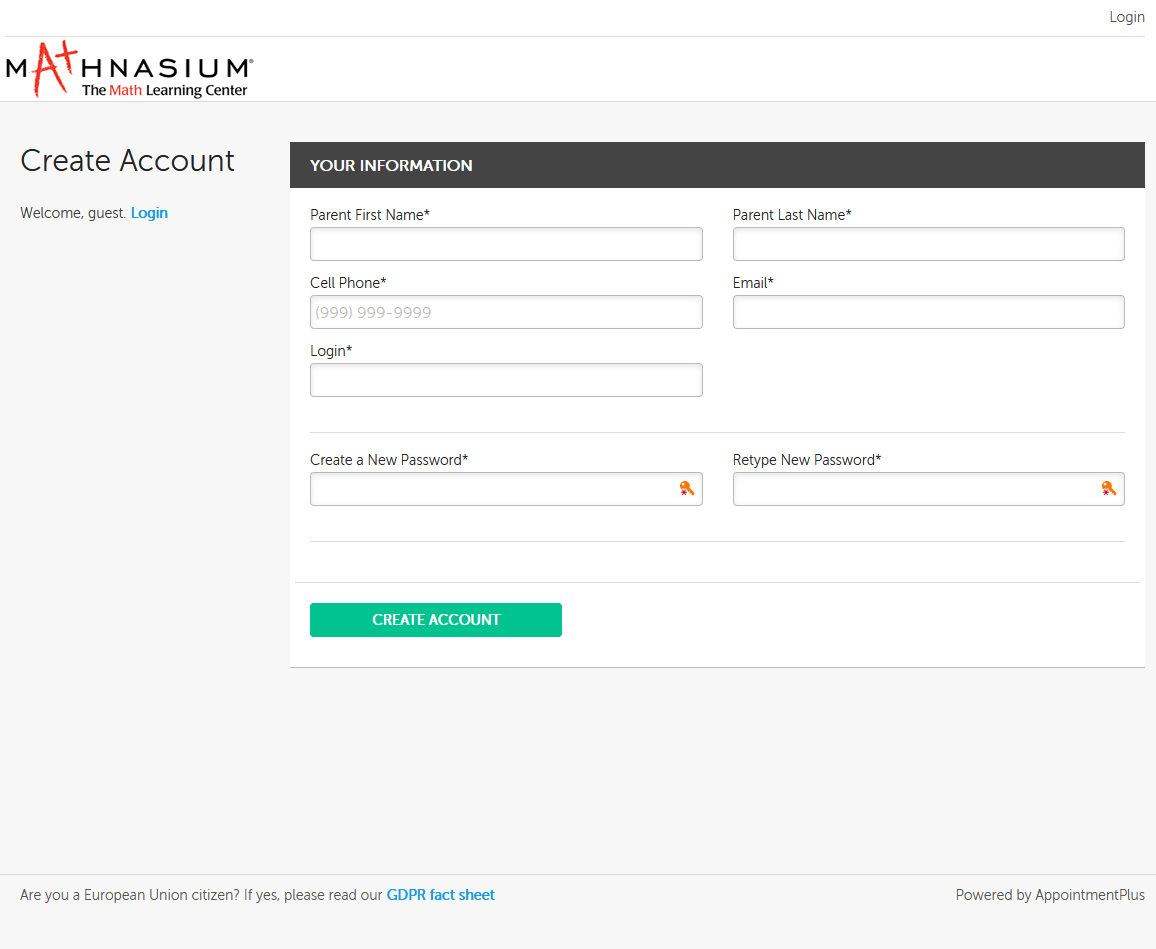
Enter in all your information and click Create Account.
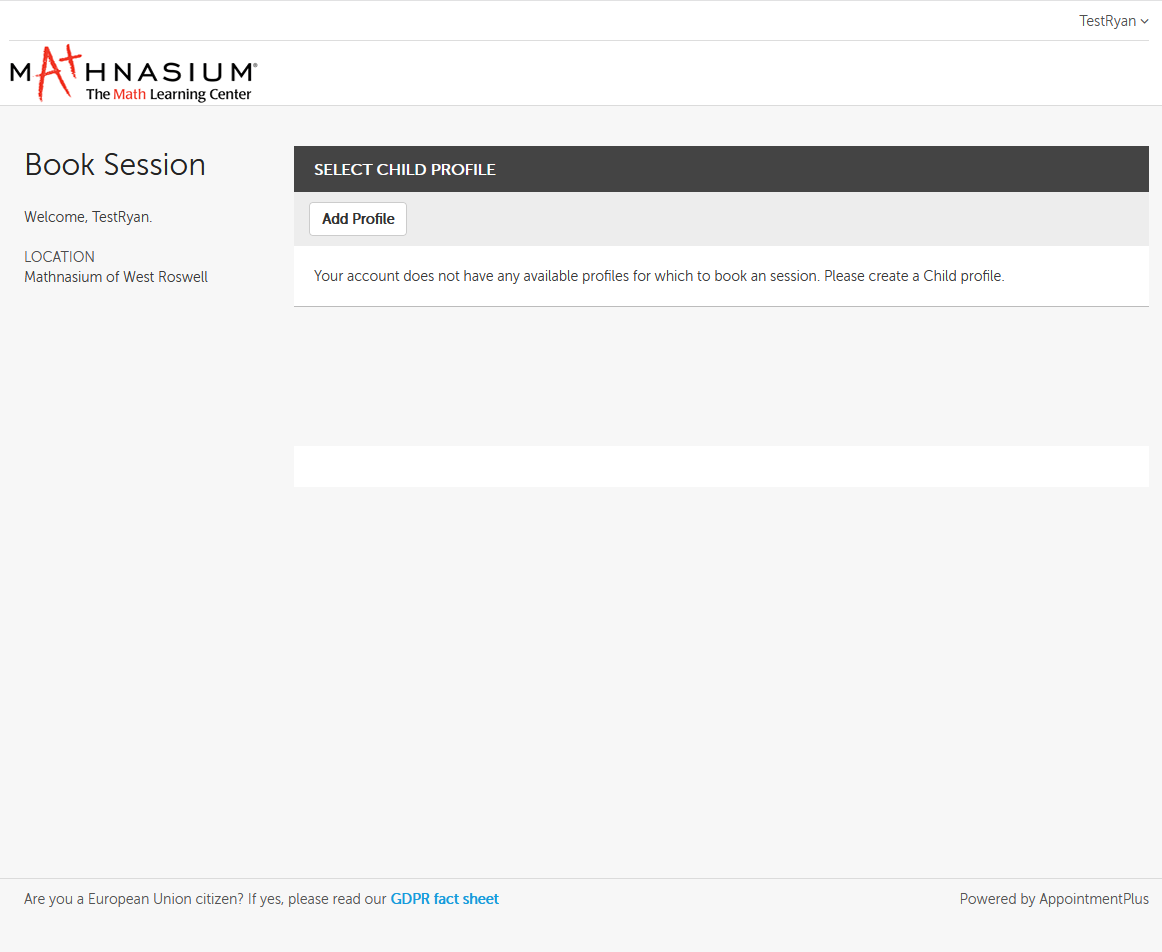
Click add proflile and make sure to add a profile for each child.
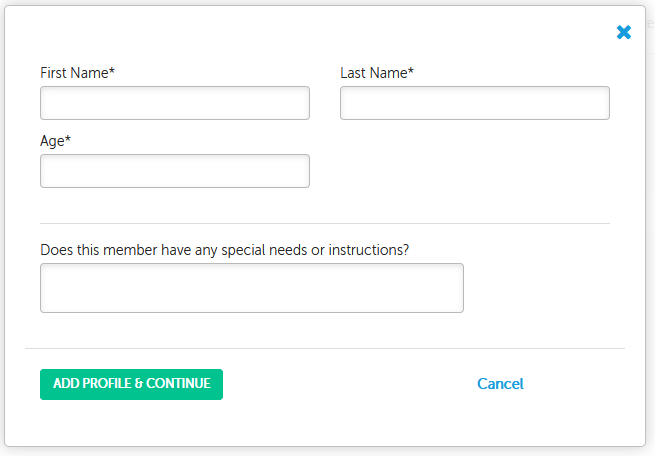
Enter in the child's information and click Add Profile & Continue.
Congratulations! Your AppointmentPlus account is now created and you can begin scheduling sessions.
Below are instructions on how to start scheduling sessions after you login.
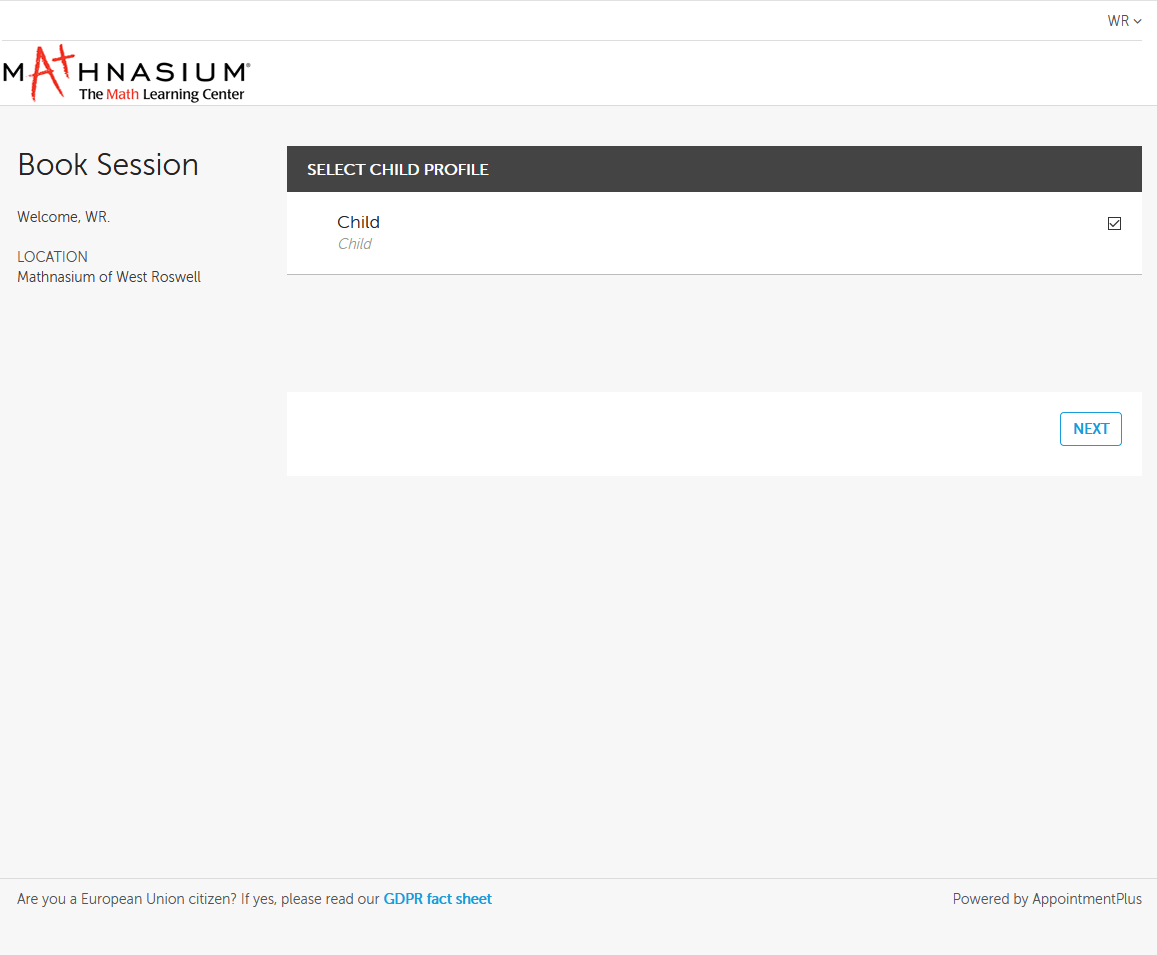
Select the child who you want to schedule a session for and press Next.
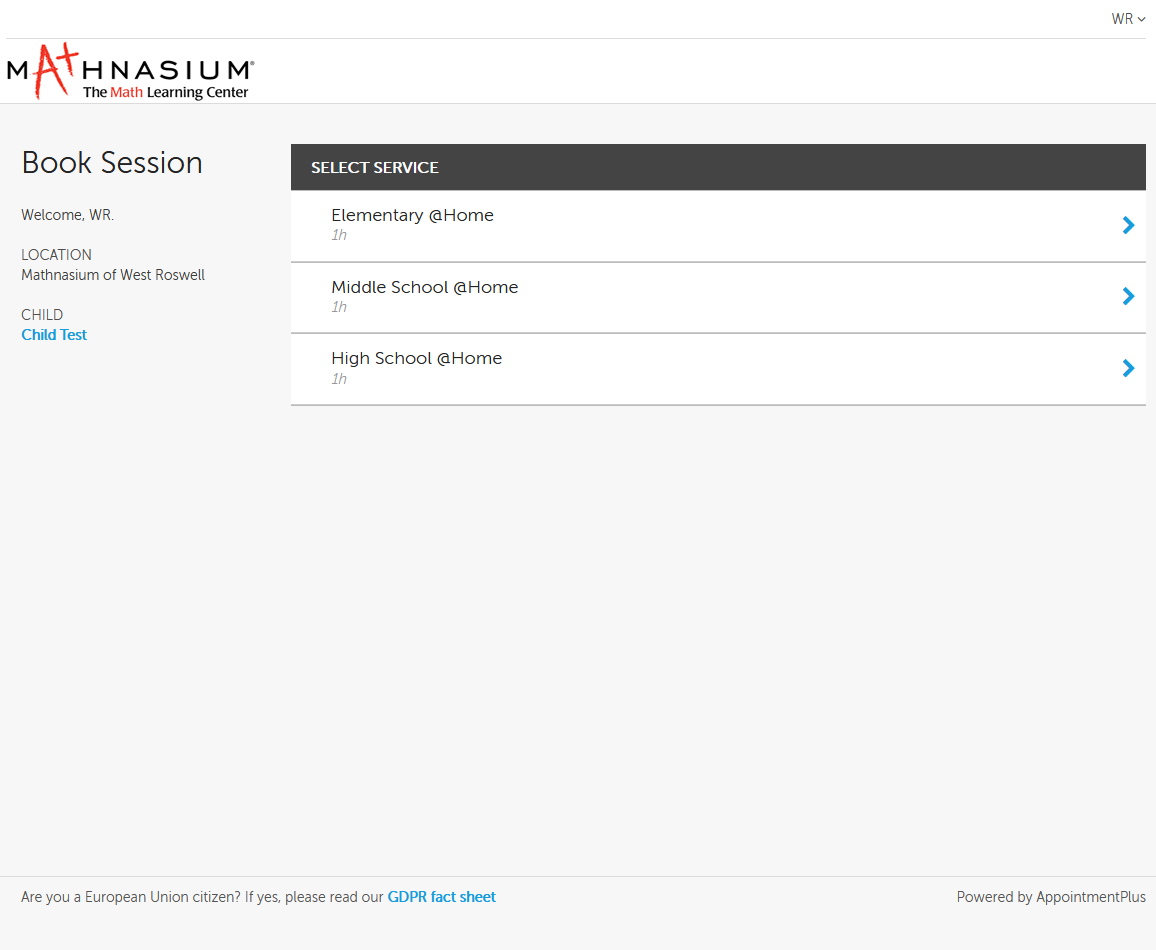
Select a service based off of what grade your child is in.
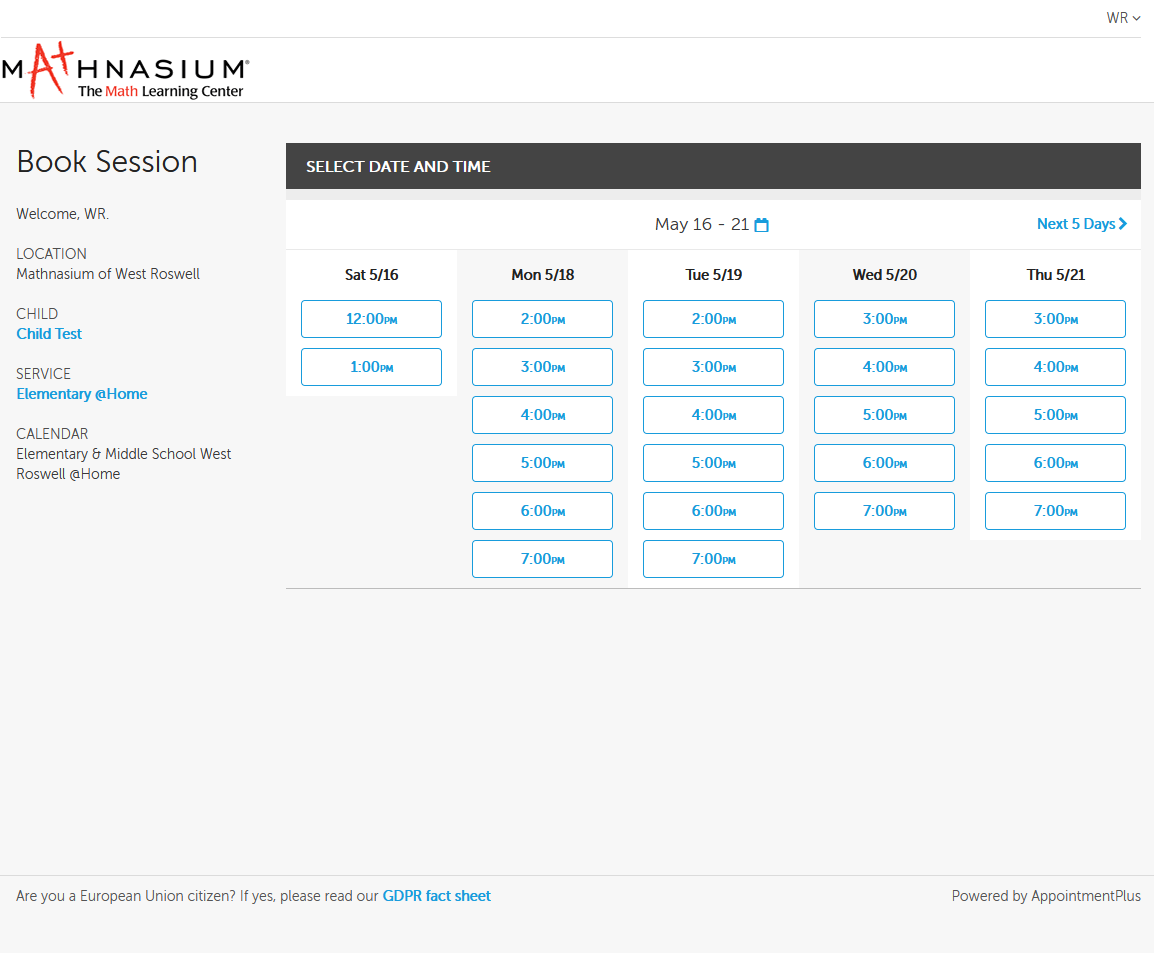
Select a day and time that works well for you and your child.
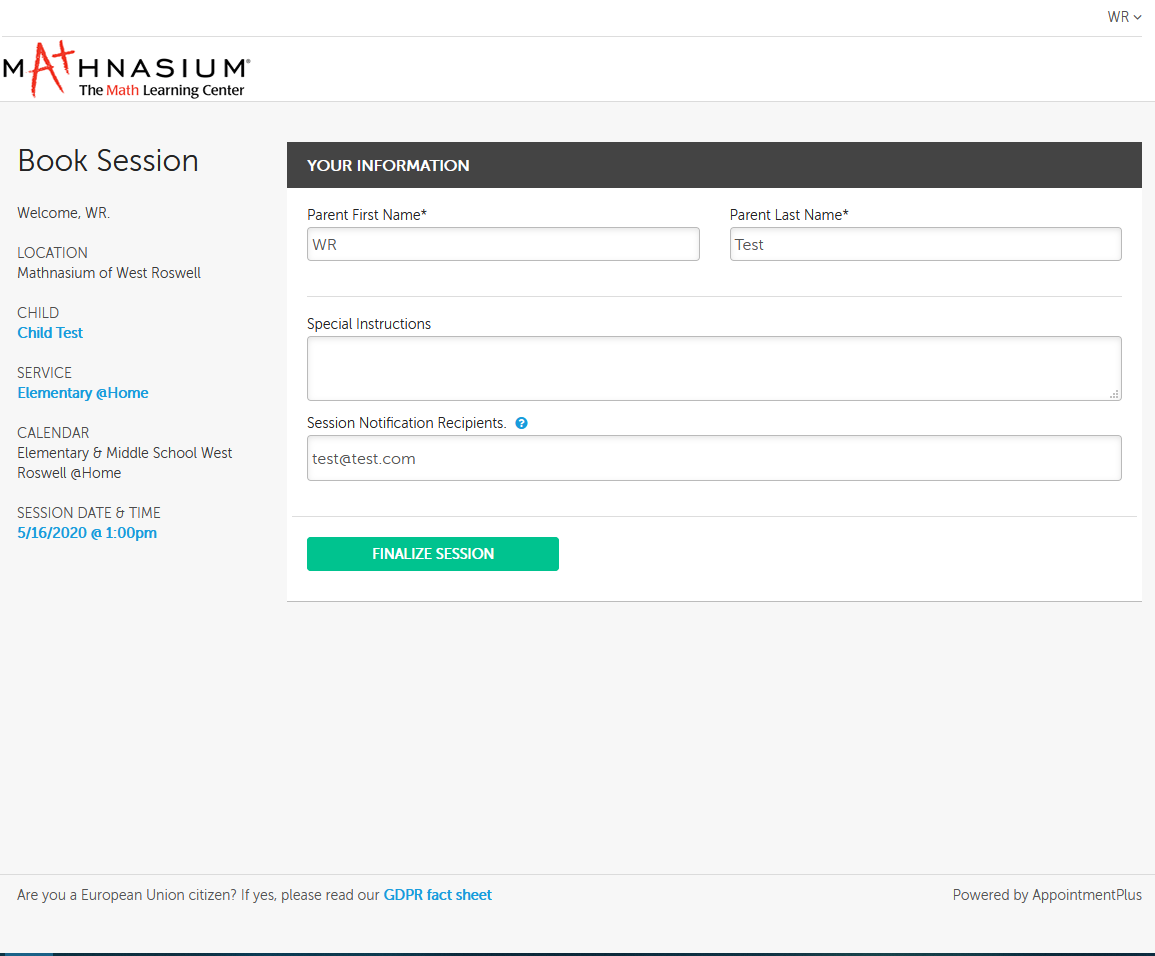
Add any additional notes that you want conveyed to us about the session and then click Finalize Session.
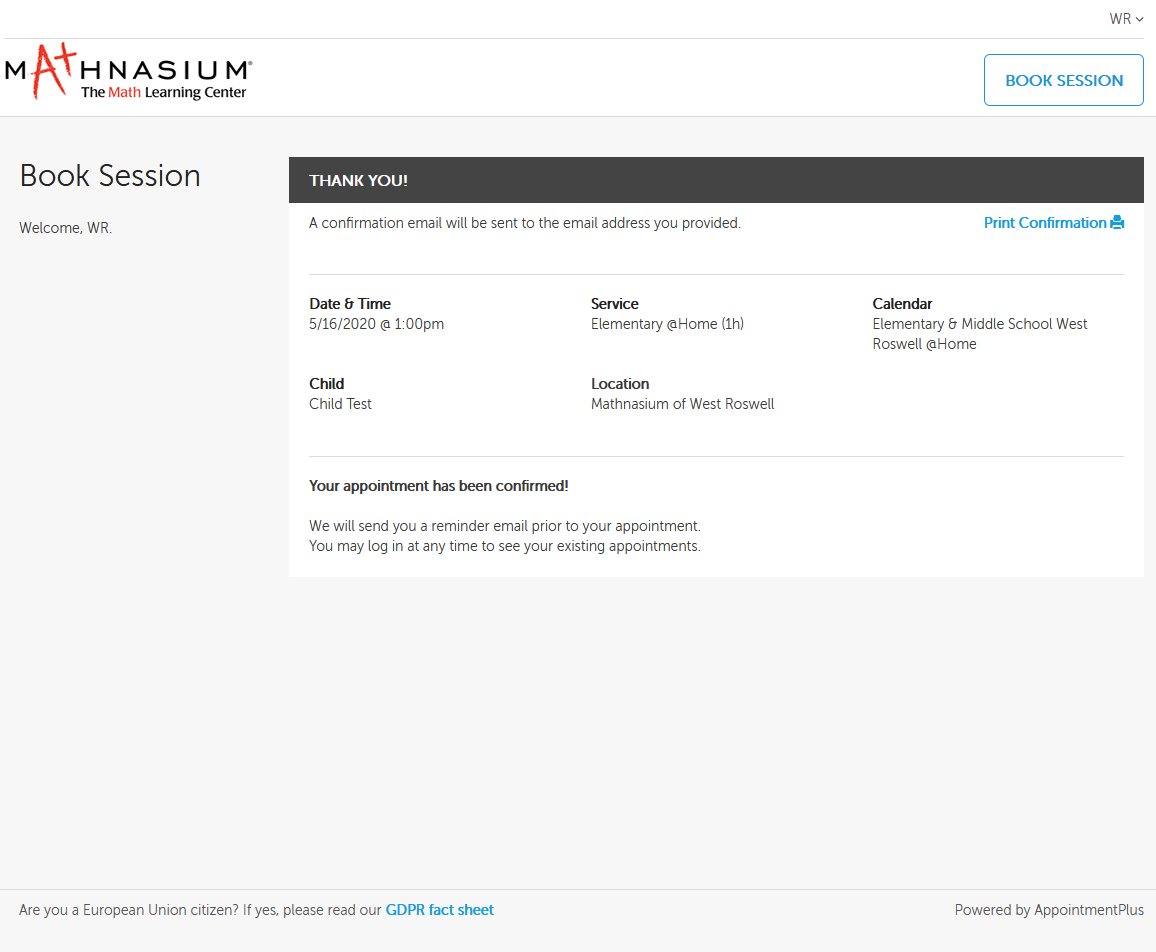
Double check all the information is correct and congratulations! You have just booked a session!
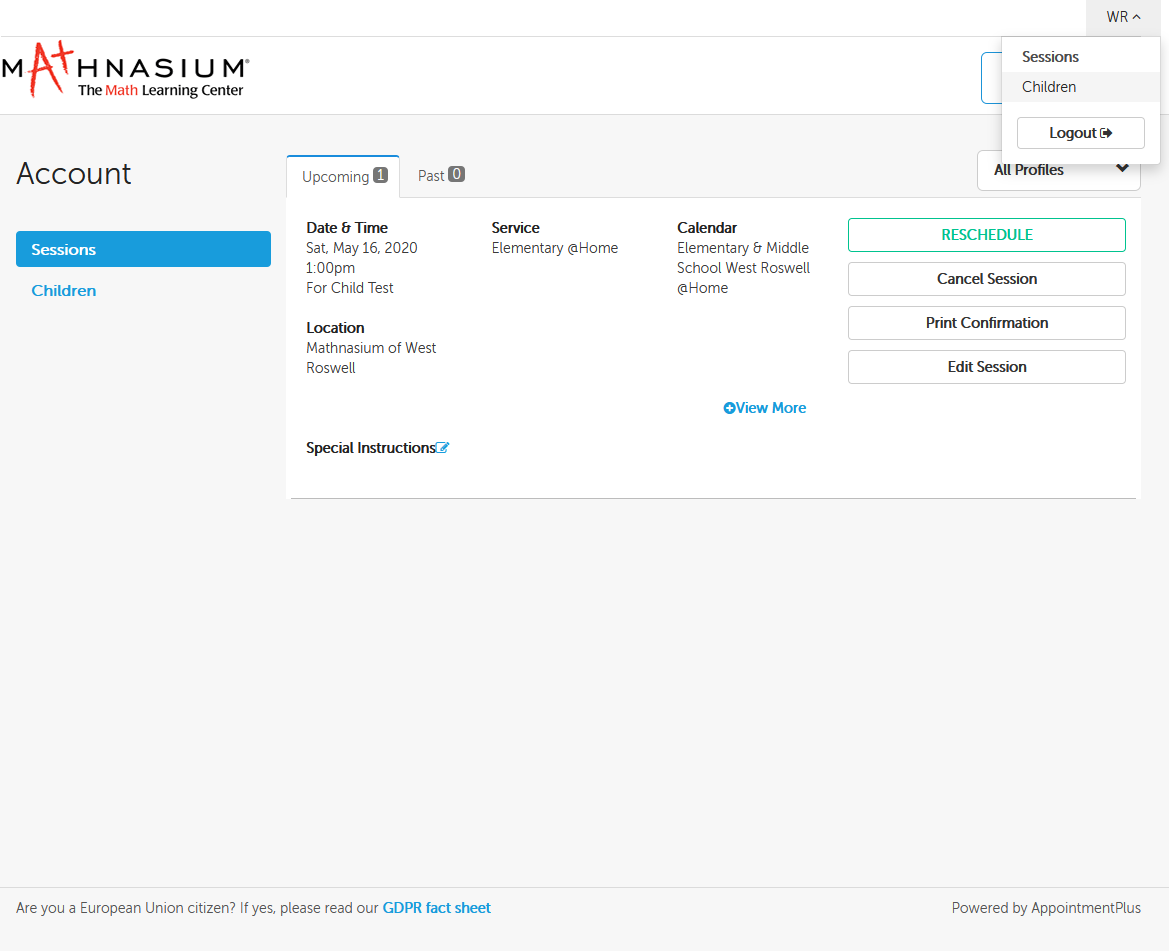
You can click in the top right and select sessions to see what you either have upcoming or in the past. From here you can also make any needed changes to your scheduled sessions.
If you have any questions or concerns, please feel free to reach out to us.
Thank you and we look forward to seeing you @home!