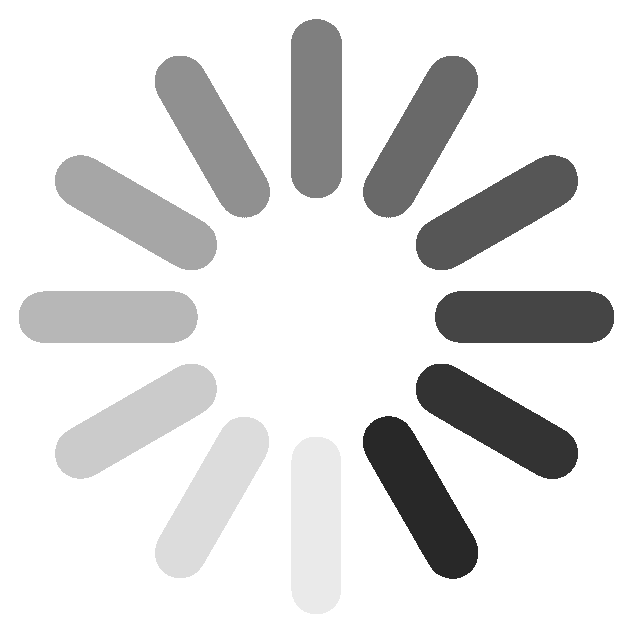2022"Best Tutoring & Learning Center" Winner in Silicon Valley by The Mercury News
Mathnasium of Morgan Hill has been recognized on Best of Silicon Valley by Mercury News as the winner for "Best Tutoring & Learning Center" ..
Q&A collection for parents and guardians that explains details on Mathnasium@Home, the online platform for learning math in the way that makes sense to students.
What is Mathnasium@Home?
Mathnasium @home is an online tutoring tool that gives us the power to provide real-time face-to-face Math instruction with students via an online collaboration platform. The Learning Experience is strikingly similar to how they would study normally, at our center.
Please visit https://www.mathnasium.com/morganhill/news/introducing-mathnasium-home for more information.
Is there any additional cost?
No, there isn't any additional cost. Students still receive the same instruction from the Mathnasium Method™ as they do from our center, but now online!
What equipment is required for Mathnasium @home?
What systems are supported for Mathnasium@home?
Any laptop or desktop with Windows operating system or Mac with internet access can be used. At this time, the application will not work on iPad, Smart Phones or Android tablets. It may also not work on certain Chromebooks for security reasons.
What browsers can be used for Mathnasium@home?
At this time, the application will work only with Google Chrome or Firefox browsers. Internet explorer and Safari are not supported at the moment.
Do students work on the same curriculum in Mathnasium@Home as we do at our center?
Yes, students will work on same prescriptives(PKs), workout books, and focus-on's from the comfort of their own home. They will work with instructors in real time in the same way that they work at our center.
How will students get help with homework and test preparations?
We will provide a shared folder where parents/students can upload a scanned copy or a picture of their school material. We will get the uploaded material on the online screen where the student will work with the instructors, similar to how they would work at our center. Alternatively, please reach out to us.
How will the student get an instructor's attention when needed while working online via Mathnasium@Home?
While instructors will constantly be checking each student similar to how they do in center, if students need attention, there are multiple ways to seek that. They can use the wave (hand icon) on the application (on the top right side) to alert the instructors. Also, students can chat with an instructor when they have questions where instructors can also reply. Also, they are connected via headphones to explain things in detail.
Are students expected to complete an entire workbook in the same session with Mathnasium@Home?
No, similar to how the students work on pages at their own pace in center, they will continue to work at their own pace online. They will have the ability to continue in subsequent sessions from exactly where they left off.
Can students use Mathnasium@home along with learning at our center?
We recommend Mathnasium@home for any family where students will be away and not be able to come to the center for 2 to 3 weeks because of travel or other circumstances. This feature will enable them to continue the learning process and stay on top of their learning plan. Since we have the learning plan in one system, switching between online and in center mode for shorter durations is not recommended and will be time-consuming to setup. We recommend not more than 2 switches within a school year and not jumping back-and-forth within a shorter interval of time.
Do students need a separate email address to access Mathnasium@Home?
No, parents can use their own email address for their child to access the platform.
Can parents use the same email address for siblings?
Yes, but only when siblings are not attending class at the same time. If siblings are attending class at the same time, they will each need a different email address.
How do we schedule a session on Mathnasium@Home?
Online sessions can be scheduled the same way that our in-center sessions are scheduled, through our appointment system, Appointment Plus. Please contact us if you need help scheduling a session.
Should we be more patient as this tool is rolled out and everyone gets acclimatized with this new tool?
Absolutely, YES! Please be aware that this system had an accelerated rollout and is brand new for all of us. It will be a learning experience for you, your children, our instructors, and staff. The accelerated roll-out also means that we MAY have some small bumps along the road! We are very confident, with your active support, we will get this to be a productive tool that will serve a great purpose during this school break and beyond.
How do we sign up for Mathnasium@Home?
Call (408) 778-7515 or email [email protected] to begin your online learning experience!