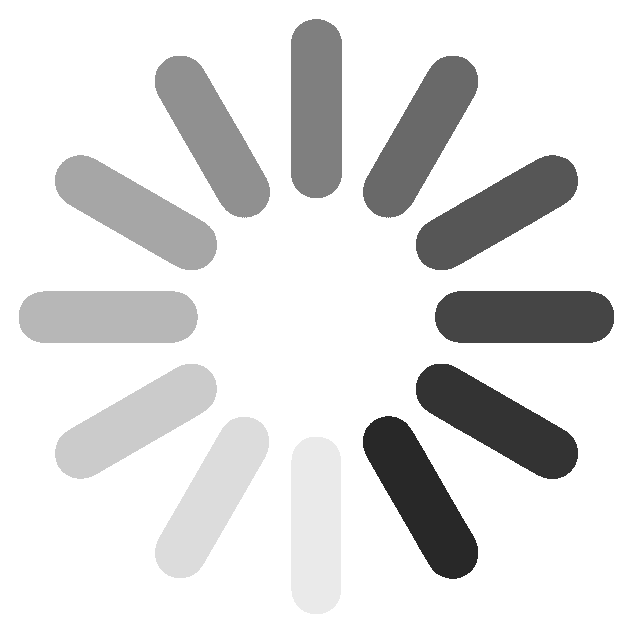Dear Enrolled Parent,
Thank you for becoming a member of the Mathnasium of Northern Silver Spring family and our online instruction option, Mathnasium @home. Mathnasium @home gives us the power to provide real-time face-to-face Math instruction with students via an online video conferencing and collaboration platform. Exactly how they would study normally, at our Center.
Below, you'll find the following to make your @home online math tutoring sessions successful:
- Schedule Your Learning Sessions
- Need Homework Help? Email Us Your Assignment.
- Tips for a Successful Online Math Tutoring Experience
Schedule Your Mathnasium of Northern Silver Spring @home Session
Mathnasium of Northern Silver Spring's online math tutoring sessions must be scheduled in advance by calling our center or emailing us. Very shortly we would also be releasing a scheduling tool that will let you schedule on your own. Sessions are based on a “first come, first served” availability. Please note, if a student is late logging in, their session end time cannot be changed or extended.
Homework Assistance Needed for Your Session?
If you’re student needs homework assistance, for now, please email a picture or PDF copy of the assignment one hour prior to their session so the instructor can have it loaded into the program. The email address is: [email protected].
Tips for a Successful Mathnasium @home Experience
The following tips and suggestions are provided to maximize the benefits of your student’s face-to-face online instruction via our Mathnasium @home option.
Internet Connection
- Ensure your computer has a solid internet connection. If your computer can be plugged directly into your home’s modem, that will provide the fastest experience. However, a room with a solid wi-fi connection generally will be sufficient. Trying to connect from a coffee shop or other public wi-fi will negatively impact the experience.
Your Student’s Set Up
- Student’s should use headphones with a noise canceling microphone as well as a Camera (inbuilt or external). The noise cancellation will limit “echoing” and ensure the instructor can properly hear the student and vice-versa. The student should be in a quiet area free from background distractions and noise.
Homework Help
- If your student needs homework assistance, for now, please ensure they have emailed a picture or PDF copy of it prior to their session so the instructor can have it loaded into the program. The email address is: [email protected].
Session Experience
- @home sessions must be scheduled in advance by calling our center or emailing us. Very shortly we would also be releasing a scheduling tool that will let you schedule on your own. Sessions are based on a “first come, first served” availability.
- You will receive a link via email that the student uses to log into their session. This link is GOOD for ALL FUTURE sessions.
- If a student is late logging in, their session end time cannot be changed or extended.
- Please do not provide additional instruction or give students answers. This may cause confusion for a student and impact their understanding of the material.
- The instructor working with your student will be working with others. To ensure they provide the highest level of instruction for all Mathletes, please contact the center directly with any questions or other information that may need to be communicated. The instructor will not be able to relay information or engage in conversations.